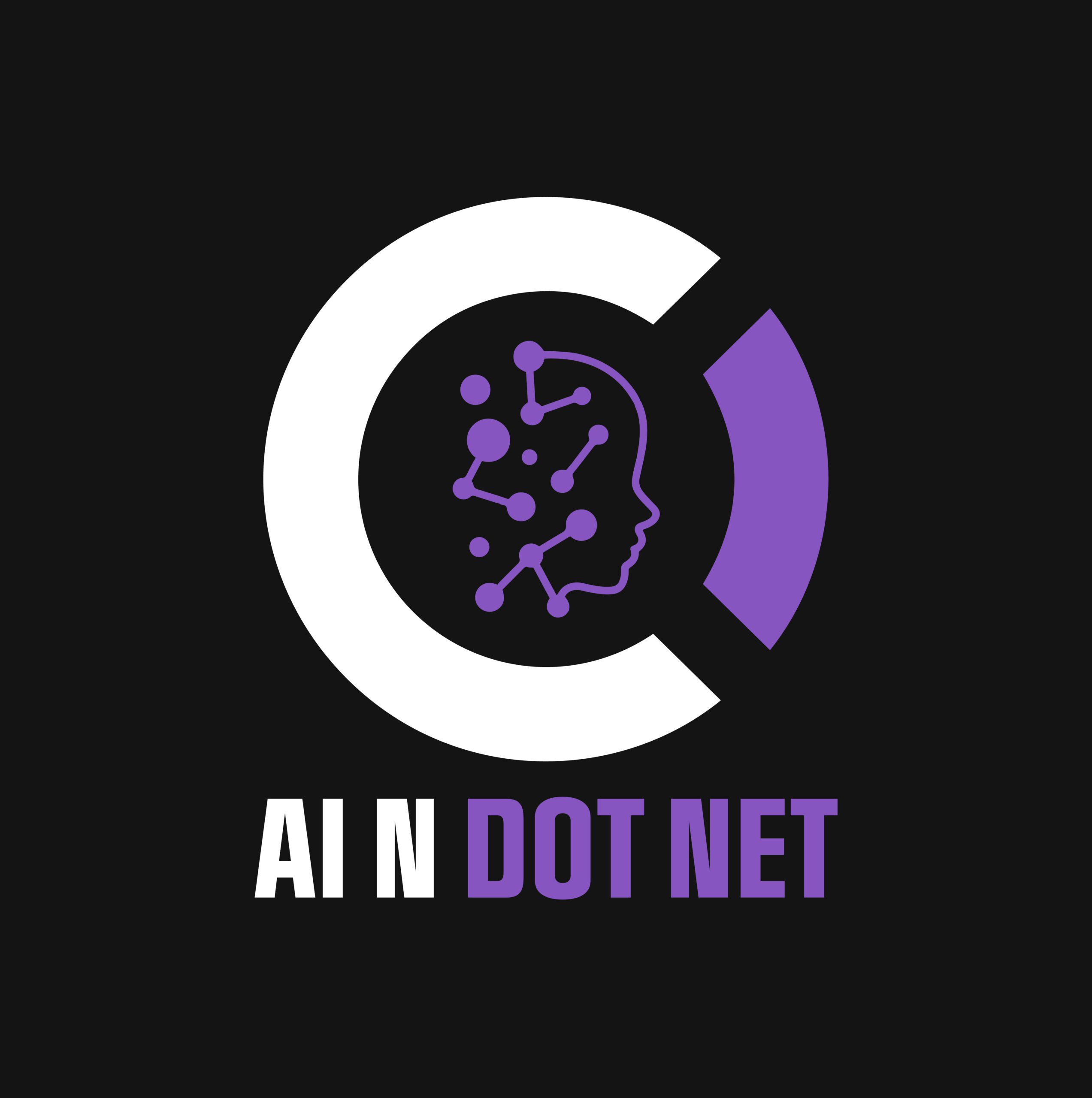Chatbots & Conversational AI for Business
Your users already expect instant answers. Chatbots deliver—24/7, in your brand voice, at scale.
What Are Chatbots and Conversational AI?
Chatbots are software applications designed to simulate conversation with users—typically through text or voice. They help users get answers, complete tasks, or interact with systems without human intervention.
Conversational AI refers to the use of machine learning and natural language processing (NLP) to make these interactions more intelligent, natural, and context-aware.
Why It’s a Core AI Application
- Highly visible to customers and employees
- Proven ROI in customer service, HR, onboarding, and IT support
- Rapid to prototype and deploy using Microsoft-native tools
- Bridge to broader AI adoption—often the first LLM-driven system a company builds

Microsoft Tools for Chatbot Development
| Tool | Role in Chatbot Creation |
|---|---|
| Azure OpenAI Service | NLP, sentiment, LLM-based responses |
| Bot Framework Composer | Visual design of conversation flows |
| Azure Bot Service | Bot hosting, integration, deployment |
| Power Virtual Agents | Low-code conversational AI builder |
| Semantic Kernel | Enable plugin chaining, memory, orchestration |
| Power Automate / Logic Apps | Workflow extension and automation triggers |
When to Use Chatbots vs. AI Assistants
| Use Case | Chatbot or Assistant? |
| Answer FAQs from a help center | Chatbot |
| Automate multi-step employee onboarding | AI Assistant |
| Capture customer data for lead routing | Chatbot |
| Draft a personalized response email | AI Assistant |
| Complete a simple IT request | Chatbot or Assistant |
In many cases, chatbots serve the public or frontline staff, while AI assistants support internal roles.
Business Use Cases
| Department | Chatbot Use Case Example |
| Customer Support | Automate tier-1 ticket deflection (refunds, returns, status) |
| HR | Answer PTO, benefits, and policy questions for employees |
| IT Help Desk | Automate password resets, VPN setup, or account requests |
| Marketing | Qualify leads and guide users through product recommendations |
| Finance & Billing | Handle invoice status, payment options, or approval requests |

Be on the lookout: C# Chatbot with Microsoft Tools
We plan to release a book all about building chatbots using C# and .NET. Information for executives, department managers, business requirements analysts, programmers, and database administrators. We wrap up the book with a C# prototype that you can download, publish on an internal server so your AI Innovation Team can play with, learn, and understand potential applications in your business.
Download our C#-based chatbot prototype, built using:
- Azure OpenAI for understanding user input
- Semantic Kernel to route messages to relevant skills or APIs
- Azure Bot Framework for Teams/web integration
- Optional plugins for file lookup, knowledge base search, and more
Features:
- Memory support for multi-turn conversations
- Easily editable intents and flows
- API-ready design for integration with internal tools
From Prototype to Production
- Start with a narrow scope (5–10 use cases)
- Test in Microsoft Teams or internal portal
- Connect to knowledge bases (e.g., SharePoint, SQL, CRM)
- Add support for multiple languages if needed
- Scale to customers, partners, or mobile/web environments
Best Practices
- Design for fallback: Always offer a way to connect with a human
- Measure engagement: Use Azure Insights to track usage and gaps
- Train on real examples: Use past tickets, emails, or chats for tuning
- Keep it on brand: Tone and response templates matter
- Secure integrations: Use role-based access when bots connect to internal systems
Related Resources
Give Your Users a Smarter Front Door
The chatbot may be your user’s first impression of your AI strategy. Let’s make it fast, helpful, and built on tech your team already knows.