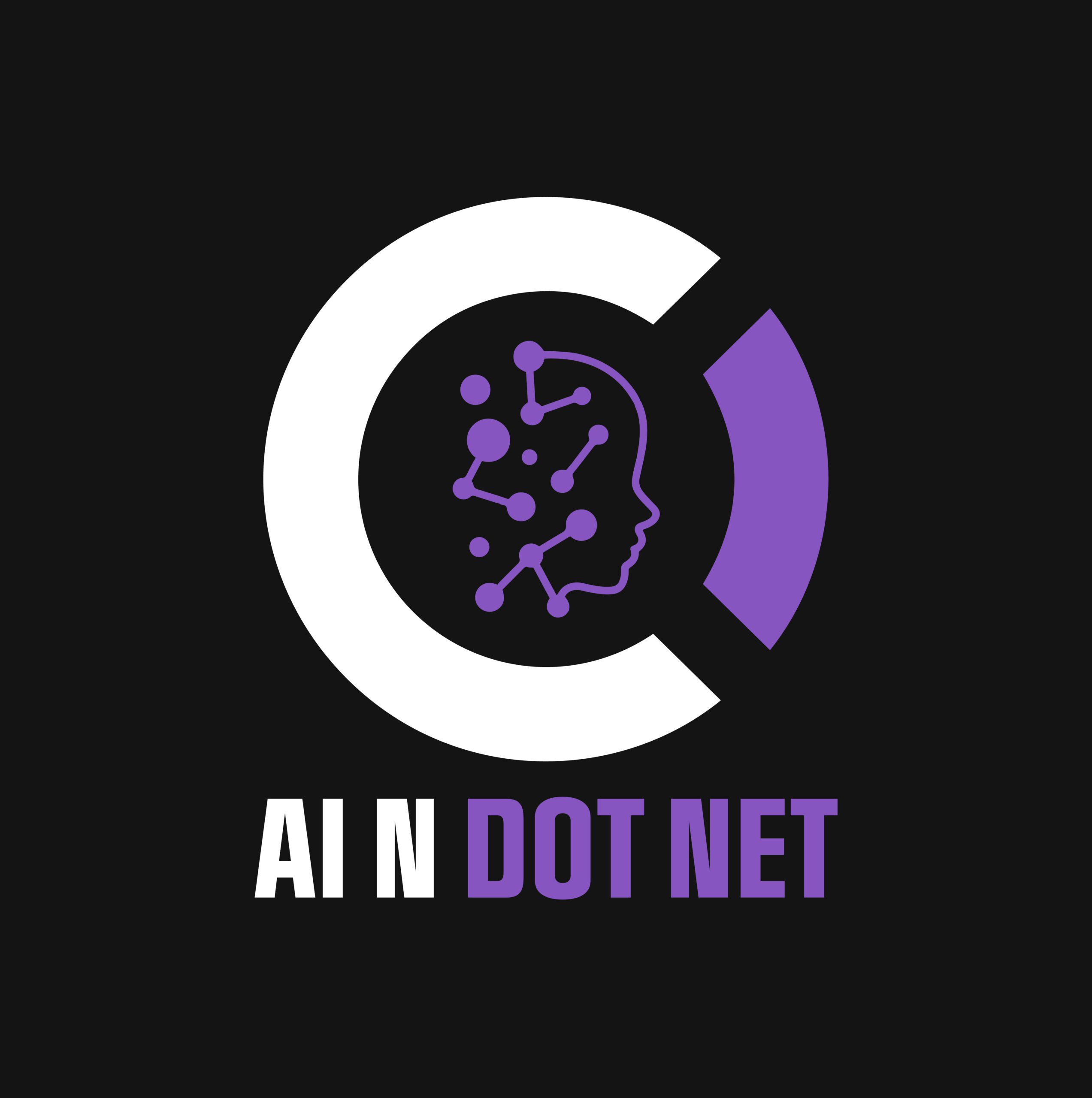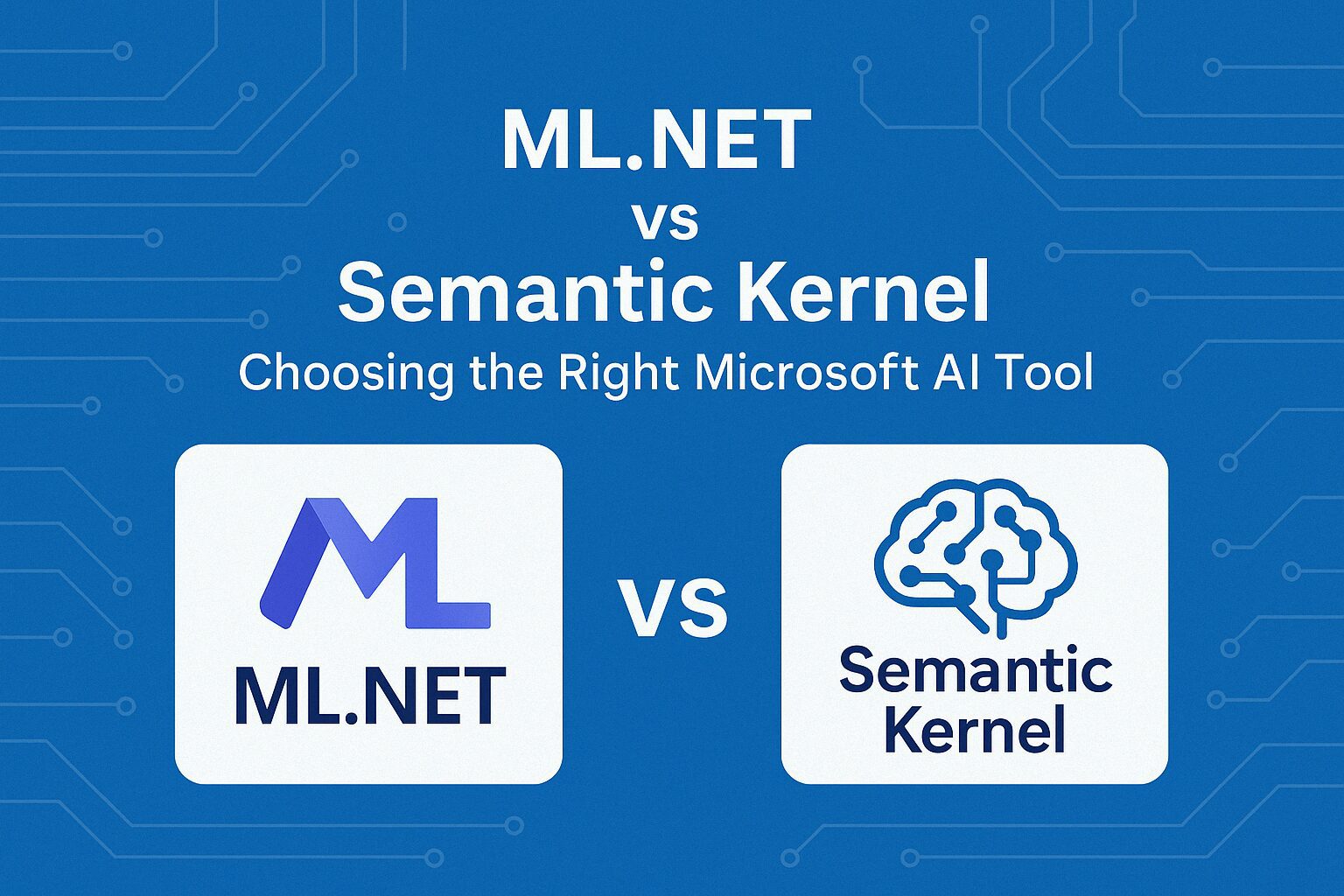If you’re building AI systems in the Microsoft ecosystem, should you use ML.NET or Semantic Kernel?
These two tools support radically different use cases—and knowing when to use each can save you time, reduce complexity, and lead to better business outcomes.
This guide breaks down the key differences between ML.NET and Semantic Kernel, explains when to use each, and introduces related Microsoft AI technologies like Copilot and the OpenAI .NET SDK.
🔍 What Is ML.NET?
ML.NET is Microsoft’s open-source machine learning framework for .NET developers. It allows you to train and deploy custom AI models using C# or F#—without needing to write Python code.
✅ Best Use Cases for ML.NET:
- Forecasting (e.g., sales or demand)
- Classification (e.g., customer churn or sentiment)
- Anomaly detection
- Recommendations
- Time series analysis
🔧 Key Features:
- Automated Machine Learning (AutoML): Automatically selects the best model and hyperparameters.
- Permutation Feature Importance: Identifies which features matter most in predictions.
- Full .NET Integration: Works seamlessly with ASP.NET, Blazor, and other Microsoft frameworks.
⚠️ Limitations:
- No native support for large language models (LLMs)
- Not built for conversational agents or assistants
- Less flexible for unstructured data like text or chat
🤖 What Is Semantic Kernel?
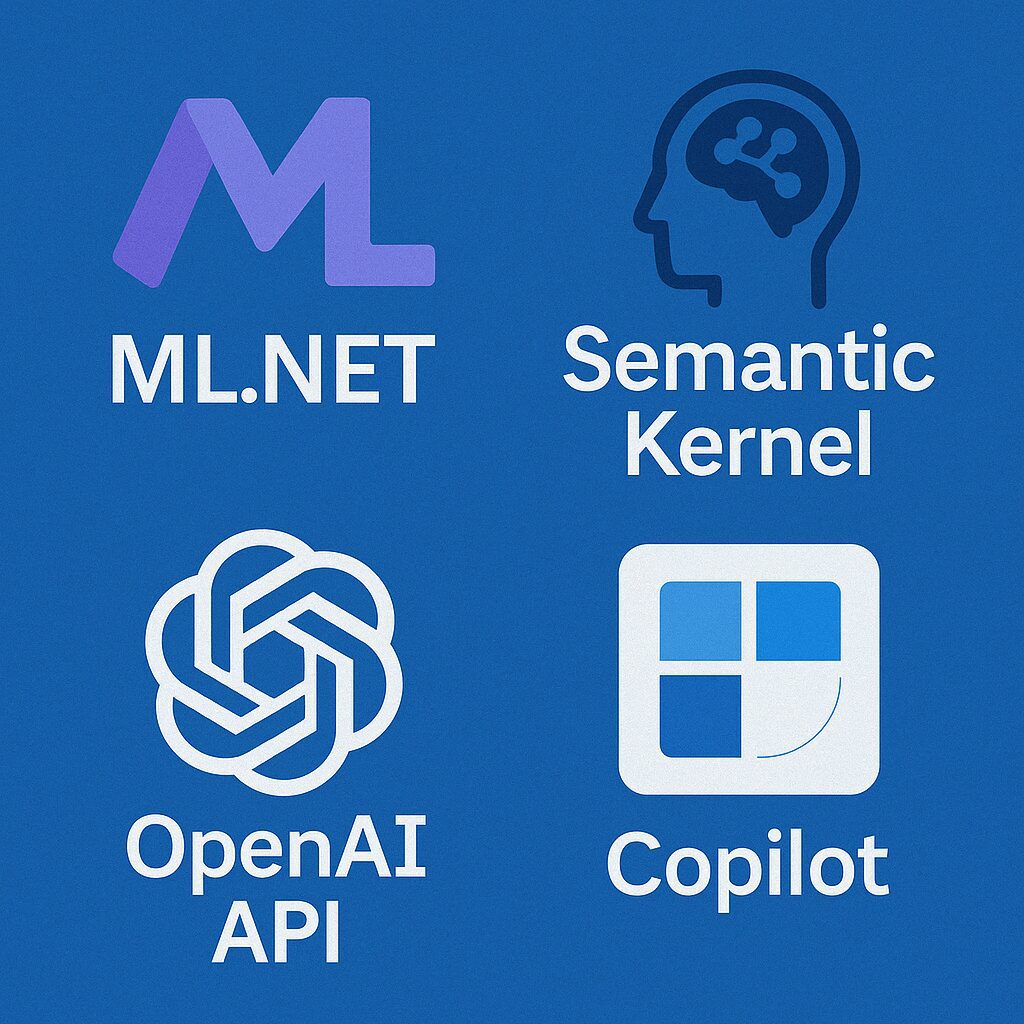
Semantic Kernel is Microsoft’s open-source AI orchestration SDK. It’s designed to help developers build LLM-powered agents and copilots with memory, planning, and plugin integration.
Where ML.NET focuses on data models, Semantic Kernel focuses on intelligent reasoning and dynamic workflows.
✅ Best Use Cases for Semantic Kernel:
- AI copilots and assistants
- Context-aware chatbots
- Automated decision-making agents
- LLM integration with APIs and memory
- Office 365 or enterprise tool customization
🔧 Key Features:
- Memory and Planning: Store, retrieve, and reason across previous interactions.
- Skills and Plugins: Connect to APIs, custom logic, or enterprise tools.
- OpenAI and Azure OpenAI Integration: Built for use with GPT models out of the box.
- Custom Workflows: Supports long-term reasoning and dynamic decision trees.
⚠️ Challenges:
- Steeper learning curve
- More abstraction than traditional frameworks
- Requires architectural planning
⚡️ The Simplest Option: OpenAI .NET SDK
If you want to integrate LLMs without setting up agents, memory, or skills, try the OpenAI .NET SDK. It’s great for quick wins like:
- Prompt-and-response chatbots
- Content generation
- Summarization
- Classification or extraction
You won’t get full orchestration like in Semantic Kernel—but you’ll be up and running in minutes.
🧠 What About Microsoft Copilot?
Microsoft 365 Copilot isn’t something you build—it’s something you extend. But here’s where it fits:
- Prebuilt AI for Office, Dynamics, and Teams
- Supports customization via:
- Copilot Studio (low-code workflows)
- Microsoft Graph Connectors
- Semantic Kernel plugins and APIs
If you’re building internal copilots or department-specific workflows, Semantic Kernel is your bridge between data, APIs, and Copilot extensibility.
🧩 When to Use ML.NET vs Semantic Kernel
Here’s a quick decision matrix:
| Use Case | Best Tool |
|---|---|
| Predictive models for tabular data | ML.NET |
| Forecasting or anomaly detection | ML.NET |
| Building LLM agents or copilots | Semantic Kernel |
| AI workflows with memory and logic | Semantic Kernel |
| Quick LLM prompt integration | OpenAI .NET SDK |
| Customizing Microsoft Copilot | Semantic Kernel |
👥 Who Should Read This?
This guide is for:
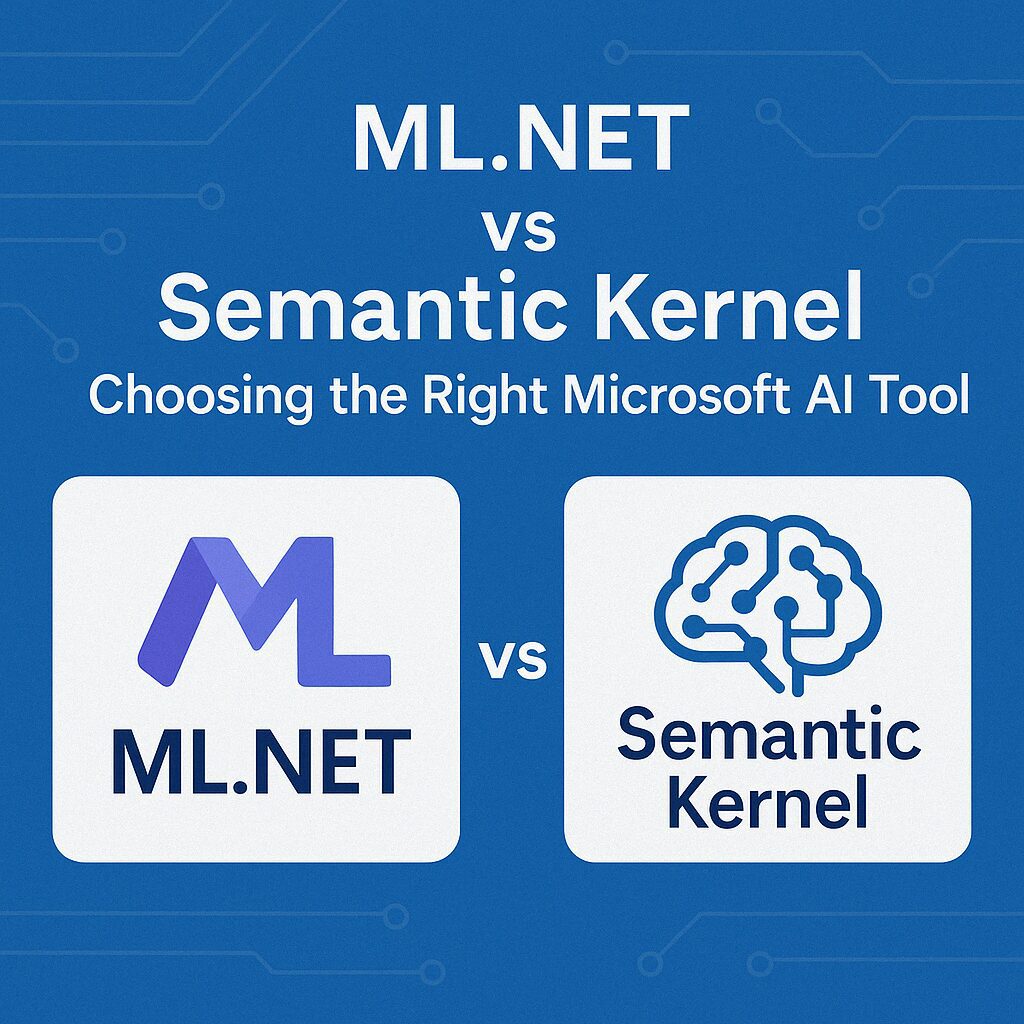
- .NET Developers: Evaluating Microsoft-native AI tools
- Software Architects: Designing scalable AI systems
- Project Managers: Scoping AI implementation correctly
- CIOs and Executives: Aligning AI strategy with business value
🧭 Final Thought: Choose by Problem Type, Not Popularity
Both ML.NET and Semantic Kernel are first-class Microsoft AI tools, but they’re designed for very different types of intelligence. ML.NET helps you train models to predict; Semantic Kernel helps you orchestrate models that reason and respond.
Use the right tool for the right job—and if you need both predictive power and LLM reasoning, use them together inside your Microsoft stack.
References
Want to stay ahead in applied AI?
📑 Access Free AI Resources:
- Download our free AI whitepapers to explore cutting-edge AI applications in business.
- Check out our free AI infographics for quick, digestible AI insights.
- Explore our books on AI and .NET to dive deeper into AI-driven development.
- Stay informed by signing up for our free weekly newsletter