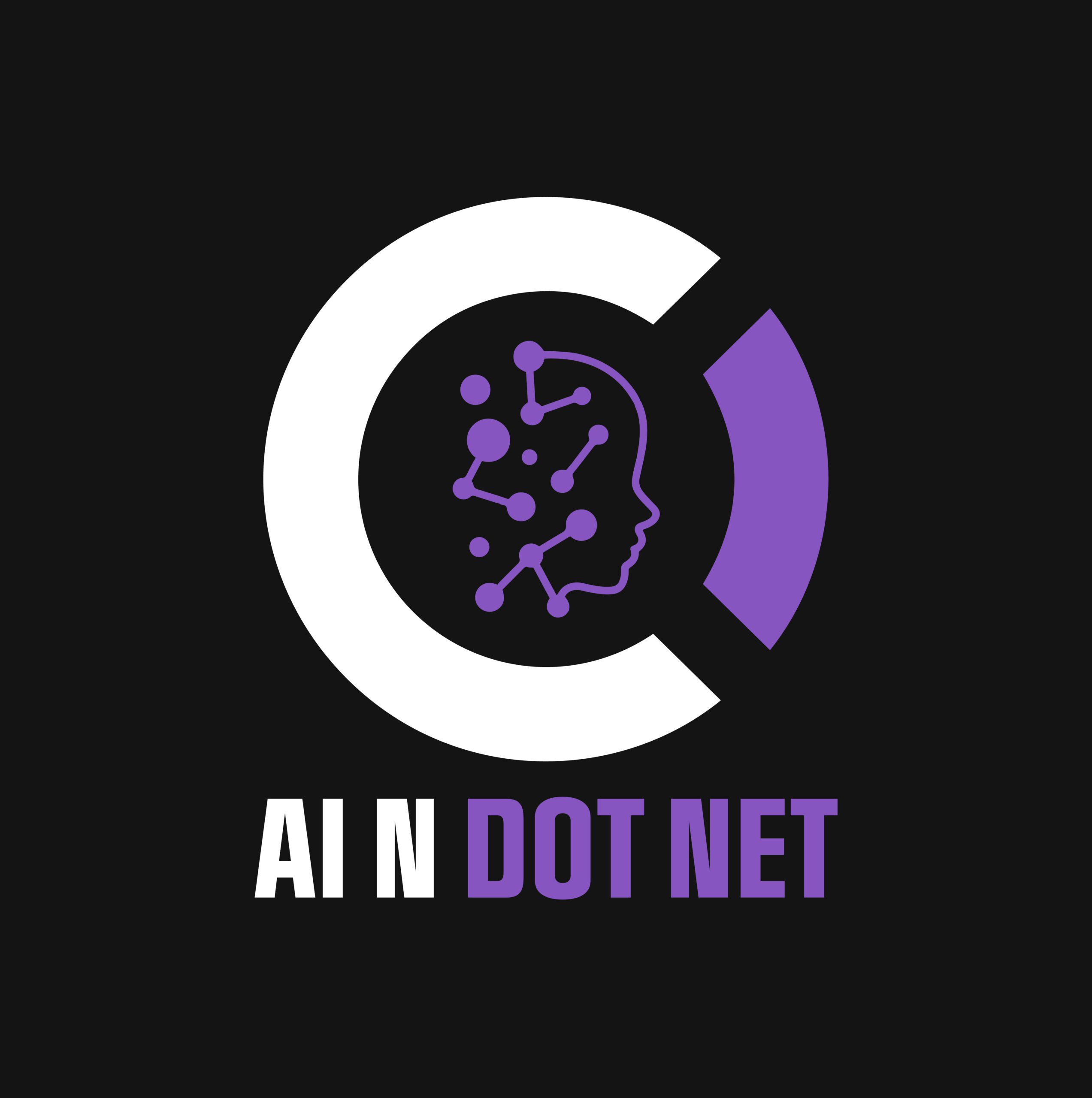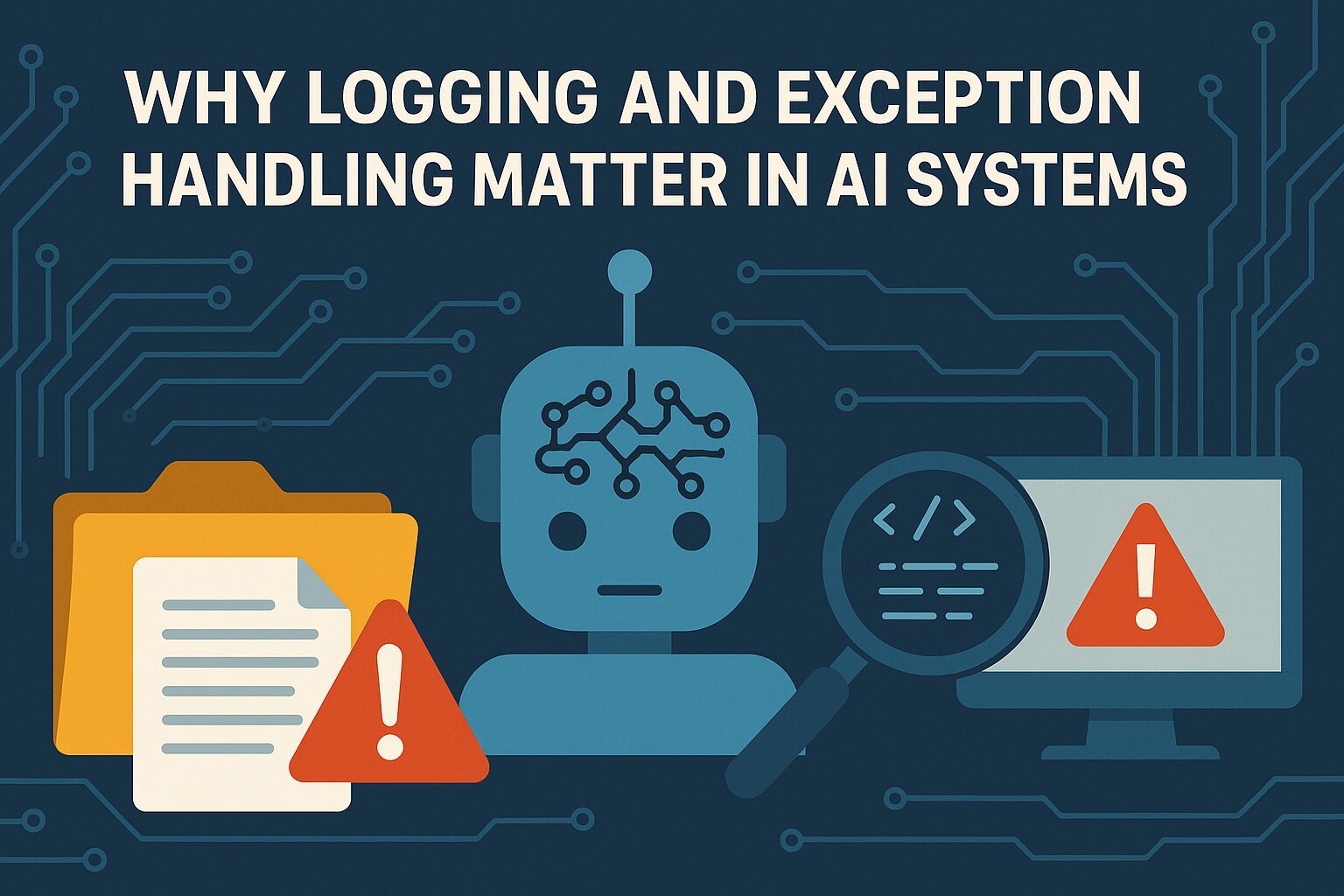In traditional software systems, logging and exception handling are often considered back-end hygiene—a developer’s concern. But in AI systems, especially those deployed across enterprise and government environments using Microsoft technologies, logging and exception handling aren’t just technical details. They’re essential pillars of observability, traceability, and accountability.
This article explains why robust logging and exception handling are vital to modern AI systems. It’s written not just for .NET developers (who already know this), but for project managers, executives, data scientists, and non-Microsoft developers who may not fully grasp how much is at stake.
The Nature of AI Systems: Complex, Probabilistic, and Risk-Prone
AI systems are not deterministic. A simple change in input can produce radically different outputs. Add in third-party APIs, distributed components, and live data pipelines, and the opportunities for failure multiply.
When an AI-enabled application behaves unpredictably, logs become your black box. Without them, you’re flying blind. Exception handling, meanwhile, ensures the application doesn’t just crash or fail silently. It captures failures in a controlled way, so you can trace them, fix them, and move forward.
Why Logging Matters (Even If You’re Not a Developer)
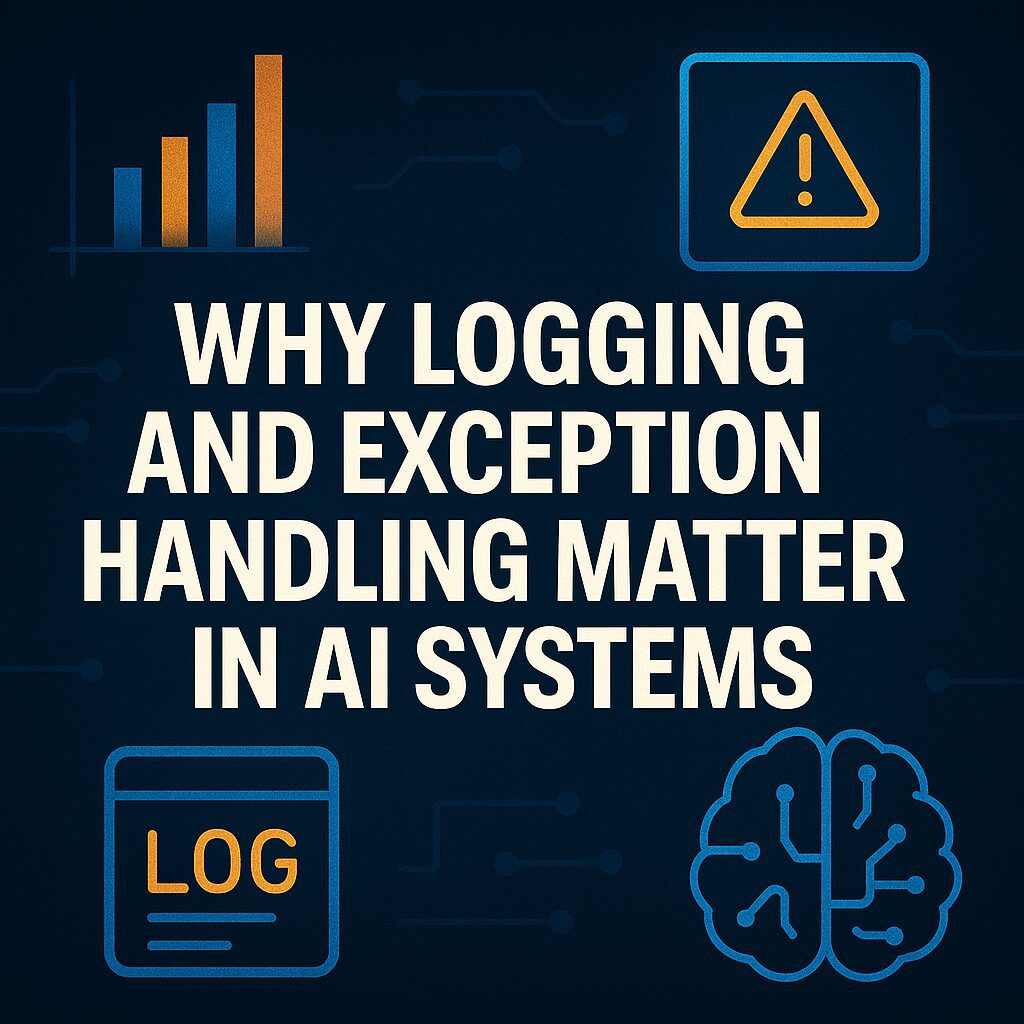
For Executives and Sponsors: Logging provides transparency. When something goes wrong, logs help prove whether the issue was a model error, a system bug, or bad input. This can be the difference between a boardroom apology and a bulletproof postmortem.
For Project Managers: Logs shorten the path from error to resolution. Knowing exactly when and where a failure occurred enables faster triage, better resource allocation, and clearer updates to stakeholders.
For Data Scientists: Logs help distinguish between algorithmic failure and runtime failure. When a prediction is off, detailed logs allow you to isolate whether the problem lies in the model, the inputs, or the system environment.
For Non-.NET Developers: Logs provide vital context. They answer: What was the user doing? What was the system state? What data was processed? What API was called? What response came back?
What Good Logs Capture
To be useful, logs must be rich in context. At a minimum, every entry should include:
- Timestamp
- Application name and version
- User ID or session ID
- Machine or container info
- Method and file name
- Line number (via reflection, if possible)
- Input parameters (when safe and appropriate)
- Exception details
- Custom context (e.g., invoice number, request ID)
Well-structured logs turn chaos into a trail of breadcrumbs and enhance the AI observability needed in enterprise applications.
Exception Handling: The Safety Net
In AI applications, errors often stem from unexpected inputs, API timeouts, or external service failures. Proper exception handling prevents these from crashing your app or producing silent failures.
Handled exceptions are logged. Unhandled ones disappear.
Exception handling allows your system to:
- Retry failed operations
- Provide fallback responses
- Warn users without crashing
- Capture failure context for investigation
A properly handled exception, captured with all the right context, can save days or weeks of debugging. This reinforces the importance of exception handling in AI systems.
Practical Logging in .NET Environments
In our .NET practice, we:
- Log to one file per day per application (e.g.,
AppName_2025-04-14.log) - Move log files to cold storage after 24 hours (usually via a nightly console utility)
- Retrieve specific logs on demand when a user reports an issue
Cold storage reduces costs. Only 1 in 30 logs are ever retrieved—but when they are, they’re mission-critical.
We don’t enforce a particular logging library. What matters is that teams log the right things in a structured, readable way to ensure scalable logging in .NET AI applications.
Making Logs Useful for Everyone
A good log isn’t just for developers. It should be accessible to analysts, PMs, and even executives. Two useful tricks:
- CSV logs: Let business users open logs in Excel, filter by column, and identify issues by user, status, or request.
- Structured text: Use consistent patterns that tools like Notepad++, grep, or even custom scripts can parse efficiently.
Well-structured logs become organizational assets and support explainable AI in enterprise systems.
Using Reflection to Supercharge Logs
We often use the following pattern:
MethodBase methodBase = MethodBase.GetCurrentMethod();It’s tedious to pass methodBase into each logging call, but the payoff is huge. It gives us:
- Assembly name and version
- File name
- Method name
- Line number
This is invaluable when multiple versions of the same application exist. You can match the log file entry to a specific version in source control and see exactly which line caused the exception. This makes it easier to maintain robust exception logging in AI systems.
AI Observability: Explaining What the AI Did and Why
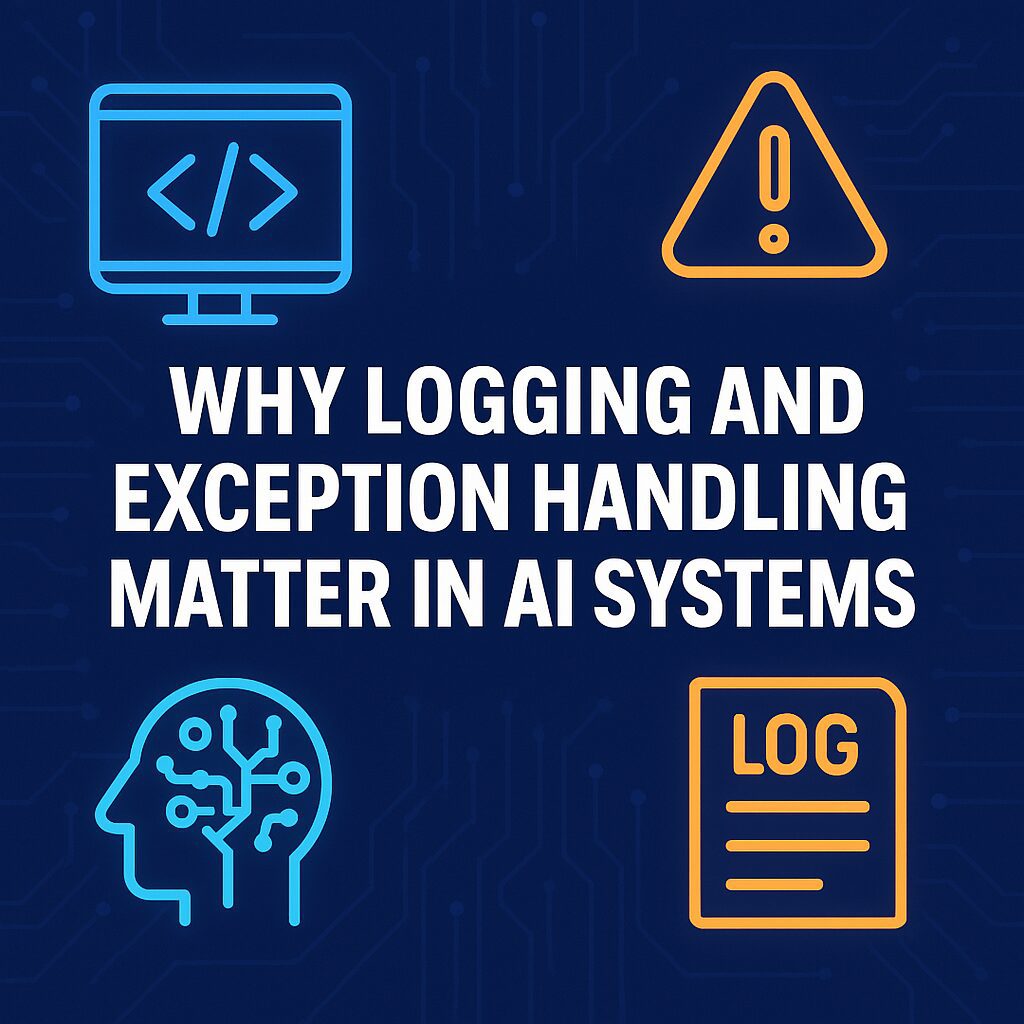
AI systems make probabilistic decisions, often through third-party services like Azure OpenAI or Cognitive Services. To trace and explain those decisions:
- Log every request and response.
- Capture job IDs, message IDs, correlation IDs.
- Include model version, prompt used, scoring thresholds.
This makes it possible to reconstruct:
- What the AI saw
- What it decided
- Why it acted the way it did
This is not just helpful—it’s critical for compliance, auditing, and improvement. It forms the backbone of explainability in Microsoft-based AI systems.
Letting Users Rate AI Responses
Another pro tip: let users rate or flag AI decisions directly in the app.
When a user marks an AI response as “bad,” log that signal with all associated metadata:
- Time and user info
- Request and response
- Model metadata
- Input parameters
- Stack trace, if any
Now your devs and data scientists have a high-quality feedback loop that is fully traceable. This supports human-in-the-loop AI practices.
The Cost of Doing Nothing
Skipping logging and exception handling may save time during development, but it will cost you far more in production:
- Extended outages
- Frustrated users
- Inability to reproduce or fix bugs
- Regulatory and audit failures
- Loss of trust in AI decisions
Proper logging and exception handling may double your lines of code—but they can cut weeks off your downtime when something goes wrong.
Final Thoughts: Trust Starts with Traceability
If your AI system can’t tell you:
- What happened
- When it happened
- Where it happened
- Why it happened
…then it isn’t ready for enterprise deployment.
Logging and exception handling aren’t just developer best practices. They’re business continuity practices. They’re trust-building practices. They’re your insurance policy against black-box blame and silent failure.
Want AI systems that executives can trust, PMs can manage, and developers can debug? Start with better logging.
Bottom Line:
Build AI systems you can explain, debug, and improve. That starts with great logging and exception handling.
🔗 Need Help Leading Your AI Project?
Contact us to explore how AInDotNet helps medium-to-large enterprises build AI systems that actually work.
Want to stay ahead in applied AI?
📑 Access Free AI Resources:
- Download our free AI whitepapers to explore cutting-edge AI applications in business.
- Check out our free AI infographics for quick, digestible AI insights.
- Explore our books on AI and .NET to dive deeper into AI-driven development.
- Stay informed by signing up for our free weekly newsletter
References
AI Ethics Checklist for Microsoft-Based Environments: Stop Flying Ethically Blind