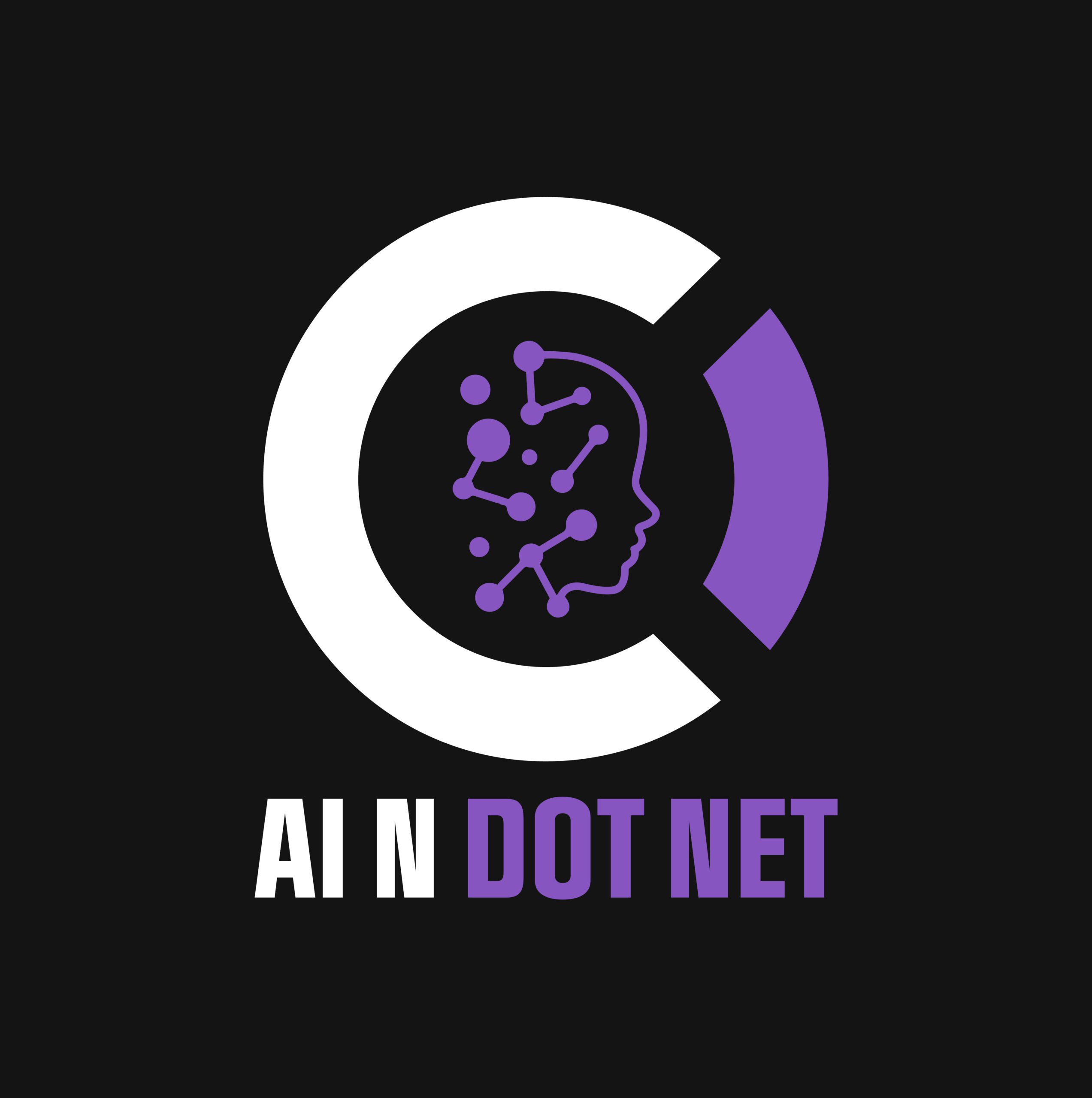For companies running legacy business systems, integrating artificial intelligence may seem intimidating. Many imagine AI requires ripping out and replacing core infrastructure – an expensive and risky endeavor. But the truth is, the race to adopt AI isn’t just for Silicon Valley startups.
From inventory forecasting in manufacturing to personalized customer interactions in retail, AI for professionals is reshaping how businesses operate. Through incremental integration of intelligent capabilities, teams minimize costs and risks while leveraging AI’s advantages.
In this guide, we’ll cover proven techniques and considerations for augmenting current .NET systems with machine learning’s transformative potential.
Why Augment .NET Apps with AI?
Before detailing practical integration approaches, it’s worth highlighting the manifold benefits infusing AI delivers for organizations and end users of legacy platforms:
- More Personalized Experiences
- Predict More Accurate Outcomes
- Automate Manual Tasks
- Surface Key Insights
- Boost Agility & Efficiency
The pressing question thus becomes not “why should we enhance apps with intelligence” but rather “how can integration be achieved quickly yet safely to maximize advantages”?
Mastering this integration balancing act enables your modernization, minimizes costs and prevents business disruption – delivering exponentially growing value for years to come.
An AI Project Roadmap for .NET Systems
Approaching integration as a multi-phase journey aligned to business goals ensures both technology and staff build needed capabilities in lockstep.
An AI project roadmap for business can ensure that your team knows how to implement AI at the right pace and with measurable outcomes in mind.
Here is a roadmap template outlining an iterative approach:
Phase 1: Tactical Experiments
- Start by identifying 1-2 narrow manual processes where AI could plausibly automate aspects like data validation.
- Build skills using MS Learn AI modules among internal staff while prototyping integration.
- Focus this testing phase on backend enhancements that do not affect customer experiences.
- Use low-code tools like Power Platform for quick demos before committing resources.
Phase 2: Customer-Facing AI Capabilities
- Expand the initiative’s scope to 2-3 use cases to improve customer experiences, such as personalization.
- Conduct design thinking workshops to pinpoint pain points in current CX workflows.
- Determine the appropriate level for releasing functionality – minimal viable features versus advanced capabilities.
- Develop longer term plans for securing executive buy-in to fund more complex integrations.
Phase 3: Mission-Critical AI Upgrades
- Having built internal skills and credence via early phases, identify the 1-2 processes where AI adoption proves most vital competitively.
- Assign specialized AI talent via services like Azure ML Studio to accelerate intricate integrations with LR, NLP, and computer vision.
- Formalize an enterprise AI competency team across management, IT, operations, and product specialists to sustain ongoing adoption.
The Gradual Development Approach
As this roadmap illustrates, slow and steady often wins the race with legacy AI modernization. Low risk, low cost tactical integrations let teams hone skills and prove value delivery.
Critical workloads only integrate enhanced intelligence once talent and executive backing matures. This staged adoption roadmap thereby sustains both progress and stability with each release.
Now, let’s expl
ore popular integration. Entry Points are prime for early AI experimentation with limited risk profiles.
7 Entry Points for Adopting AI in .NET Systems
1. App Data Validation & Enhancement
All apps ingest user inputs needing validation or enhancement before consumption. Length limits, data types, missing values and junk entries trigger errors if unchecked.
Integrating smart data classifiers powered by ML.NET tooling automates assessments of inputs allowing the app or database to either auto-correct or flag suspect entries for manual review. This accelerates system usage and cuts frustrations awaiting corrections.
2. Predicting Support Volume Surges
Unforeseen spikes in technical support cases sink budgets and frustrate customers awaiting responses. The chaos masks preventable underlying issues.
By feeding case data from CRM platforms or D365 into time series forecasting models, apps alert staff to upcoming high volume periods. Mitigation shifts like temporary outsourced hires smooth resources ahead rather than during crises response.
3. Auto-Populating Data Entry Fields
For apps with multi-section data input forms, manually filling known values proves tedious for users a midst shifting tasks. Further without autofill features, submitting these forms risks incorrect entries from human oversight.
Leveraging OpenAI’s powerful GPT-3 pre-trained models via the NuGet package, apps can intelligently prepopulate standard values upon form loads using earlier account, contact, and case record details. This accelerates submissions while improving accuracy.
4. Personalized User Interface (UI) Content
Generally apps display static UI content matching few users specifically upon login. This forfeits opportunities to tailor messaging around promotions, alerts and navigation options to individual account attributes and behaviors.
Integrating user data fed ML algorithms lets apps curate interfaces with uniquely personalized content emphasizing relevant options. This resonates better, matching observed usage patterns.
5. Auto Translation for Global Users
As legacy apps expand into international markets with multi-lingual users, relying on manual translation of features proves costly and restrictive. This risks certain users struggling through non-native interfaces.
Infusing machine translation packages like Google’s Translate .NET SDK auto converts UI elements into ~100 global languages. Users toggle preferred dialects while typing, removing language proficiency barriers to usage.
6. Document Workflow Enhancements
For apps transmitting volumes of documents like invoices, AI injects major efficiency into processing workflows. Optical character recognition (OCR) extracts written text into digital records, while intelligent data capture tools classify unstructured files at scale using metadata. This unlocks structure within previously scattered content.
Downstream, smart search and automated document routing remove manual oversight routing items incorrectly. This smoothens human workflows processing high document volumes faster.
7. Anomaly Detection Across Records
App data stores have grown immensely, holding millions of records and tracking everything from inventory items to equipment sensors. Yet, picking out which subsets present problems proves near impossible at scale for analysts or database tools.
Running records through unsupervised ML anomaly detection algorithms instead reveals outlier data points compared historically or to related groups statistically. This instantly surfaces the small fraction of records meriting investigation saving massive manual review efforts.
5 Tips for Successful AI Adoption
While the entry points above offer low-risk on-ramps, optimizing the likelihood of sustained success and scale across AI integrations mandates several leading practices:
1. Start Small, Demonstrate Quick Wins
Focus initial integrations on narrow problems sets bringing tangible user or workload benefits. This builds confidence for securing executive support and IT resources enabling larger enhancements later.
2. Use Low-Code Acceleration Tools
Rather than hand-coding custom algorithms, low-code machine learning platforms expedite prototyping and modifications. AutoML functionality coverting sample data into optimized models best suits apps with limited in-house AI expertise currently.
3. Emphasize Governance Frameworks
Before looking to scale AI capabilities, assess current data and model governance preparedness provide guardrails. Frameworks managing aspects like bias detection, model drift and explainability foster accountability and lifecycle control.
4. Upskill Staff Alongside Integrations
Make parallel investments to expand internal AI acumen and sustain integrations. Without cultivated talent, complexity bottlenecks adoption later on. Formalize data teams, merging both operational and technical backgrounds.
5. Start Tracking Key Performance Indicators
Tie integrations directly to one or more measurable KPIs like support ticket deflection or form error rates as their north star. This quantifies if intended benefits manifest or additional tuning becomes necessary.
AI n Dot Net – Your AI Partner for .NET Modernization
Navigating the promises and pitfalls integrating AI into legacy Microsoft technology demands both strategic roadmaps and tactical coding skills specialized teams often lack currently. What’s needed is an experienced guide bridging this gap.
With years of applied experience in AI C# programming, AI n Dot Net’s resources and knowledge help companies at all stages of AI adoption – from shaping leadership understanding to deploying hands-on integrations.
The time to boost your business with AI is now!
So rather than imagining AI as perpetually a future investment, talk to AI n Dot Net’s experts about starting your modernization initiative today. Small steps now put your entire organization on the path toward boosted competitiveness over the long term.