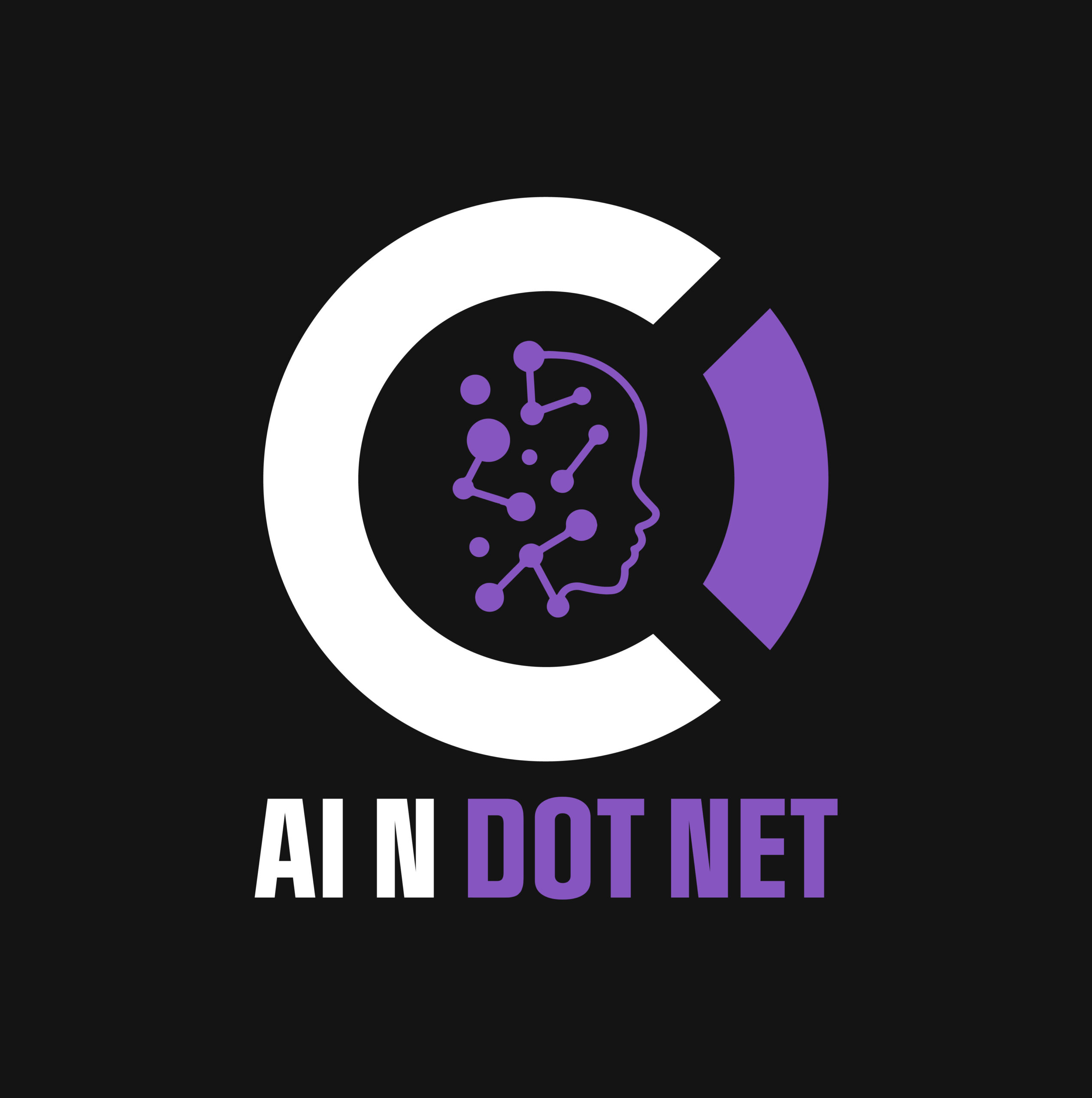So you’re ready to bring AI into your .NET environment—but you’re staring at a blank page. Where do you start? What’s realistic in 30, 60, 90 days?
We’ve built a pragmatic, visual roadmap to help your team move from concept to AI prototype—and beyond—using Microsoft-native tools you already trust.
🗓️ Phase 1 (Days 1–30): Orientation and Opportunity Mapping
This first month is about understanding, not building.
🎯 Key Objectives:
- Identify high-friction tasks that could be AI-enhanced
- Align use cases with business goals (not tech novelty)
- Audit data availability and quality
- Educate team members with hands-on tools like:
- Microsoft Copilot
- AI Builder in Power Platform
- Azure AI Demos
- ML.NET
- OpenAI ChatGPT calling using the OpenAI API SDK
- Determine feasibility using a pilot scoring matrix
Focus on education, ideation, and early risk mitigation.
🧪 Phase 2 (Days 31–60): Prototyping and Validation
This is where ideas hit the keyboard.
🔧 Key Actions:

- Choose 1–2 use cases to prototype (e.g., chatbot, classification, forecasting)
- Use ML.NET, Azure AI Studio, Semantic Kernel, or OpenAI API SDK for lightweight builds
- Get real data into the loop, even if sample-sized
- Share with stakeholders weekly—use feedback to iterate
- Begin cost modeling for full production
You’re not shipping software here—you’re testing what might work.
🚀 Phase 3 (Days 61–90): Refinement and Road to MVP
By now, you know what sticks and what doesn’t. Time to polish and plan long-term. Create your Minimally Viable Product (MVP). Think of it as a Version 1.0.
🔄 Key Milestones:
- Finalize a “go forward” roadmap for scaling successful prototypes
- Layer in performance, logging, exception handling, and security patterns
- Document integration and deployment steps for:
- Azure Functions
- Web APIs
- CI/CD in DevOps
- Prepare your architecture for AI reuse across teams
The last 30 days are about preparing for scale—not building everything.
🔍 .NET AI Roadmap Summary
| Phase | Days | Focus | Key Tools |
|---|---|---|---|
| Phase 1 | 1–30 | Opportunity Mapping & Team Education | Copilot, Power Platform, Azure AI demos |
| Phase 2 | 31–60 | Prototyping & Feedback | ML.NET, Azure AI Studio, Semantic Kernel |
| Phase 3 | 61–90 | Refinement & Production Planning | .NET APIs, DevOps pipelines, Azure Functions |
👥 Role-Specific Guidance
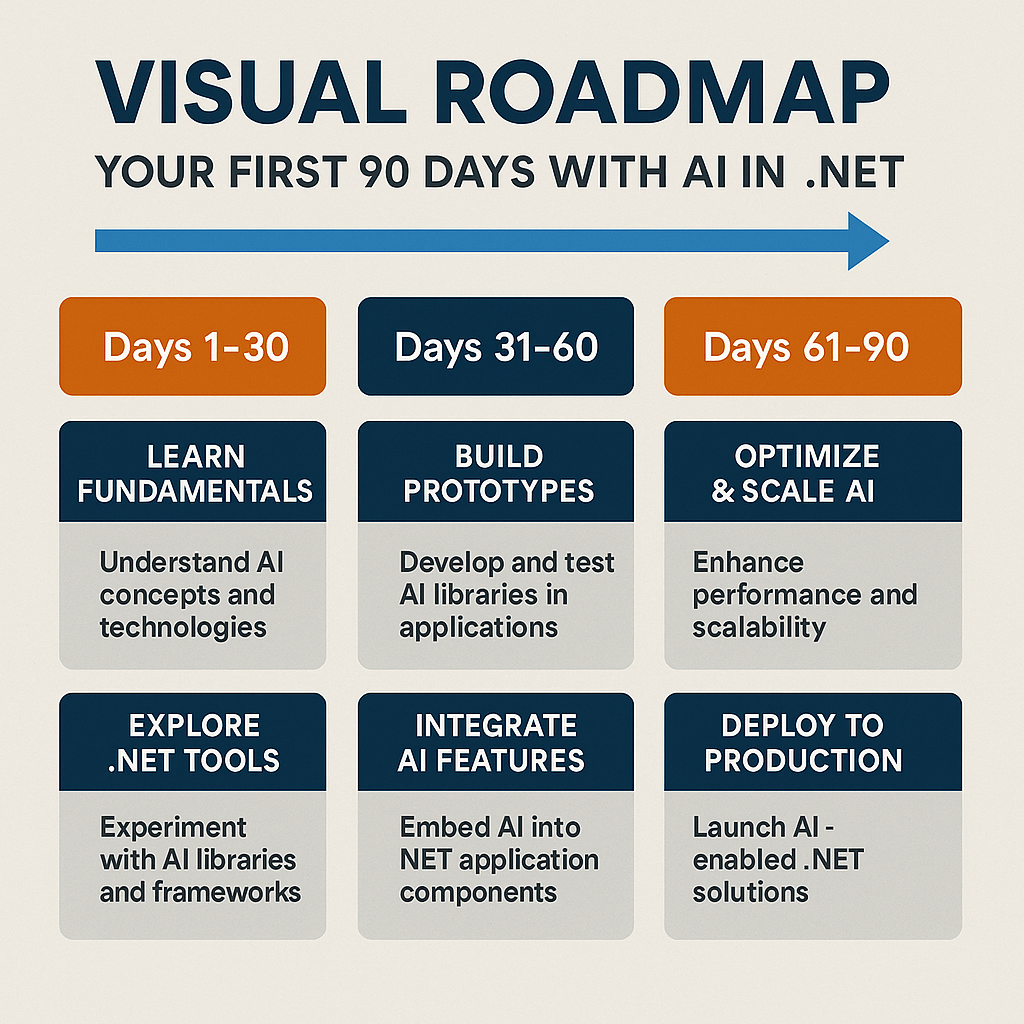
- Executives – Focus on ROI clarity and team alignment early
- PMs – Timebox pilot phases and push weekly iteration
- Developers – Embrace prototype thinking over perfection
- IT & DevOps – Start laying the groundwork for scalable deployment
🧠 Final Thought
Your first 90 days with AI in .NET aren’t about flashy models or enterprise-scale deployments. They’re about:
- Learning what works
- Killing what doesn’t
- Building trust in the process
Use the tools you already know—.NET, Azure, Power Platform—and let each 30-day phase build on the last.
AI in .NET isn’t a moonshot. It’s a staircase. Start climbing.
Want to stay ahead in applied AI?
📑 Access Free AI Resources:
- Download our free AI whitepapers to explore cutting-edge AI applications in business.
- Check out our free AI infographics for quick, digestible AI insights.
- Explore our books on AI and .NET to dive deeper into AI-driven development.
- Stay informed by signing up for our free weekly newsletter