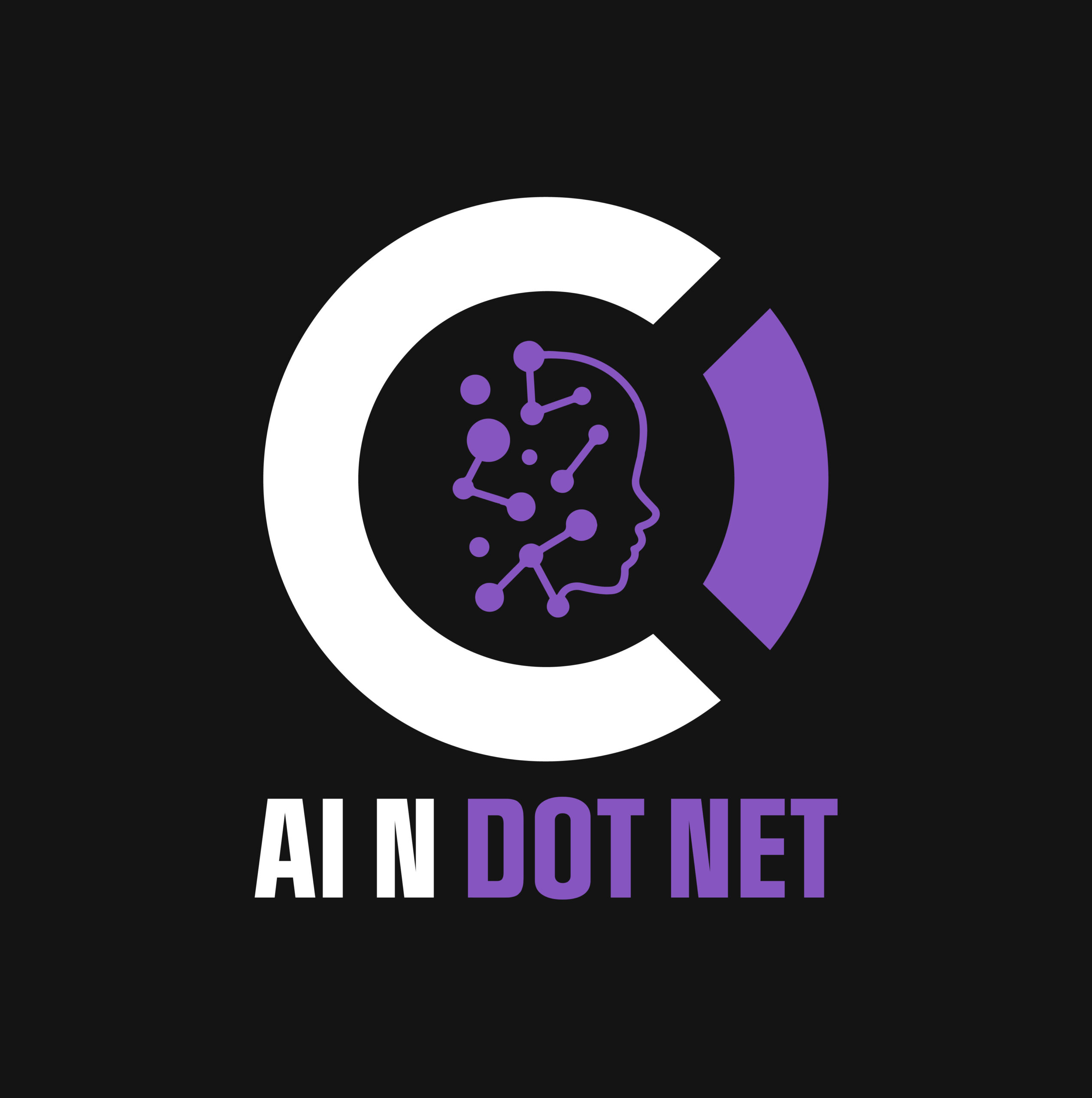Making Smarter AI Decisions for Executives and PMs Using Tools You Already Own
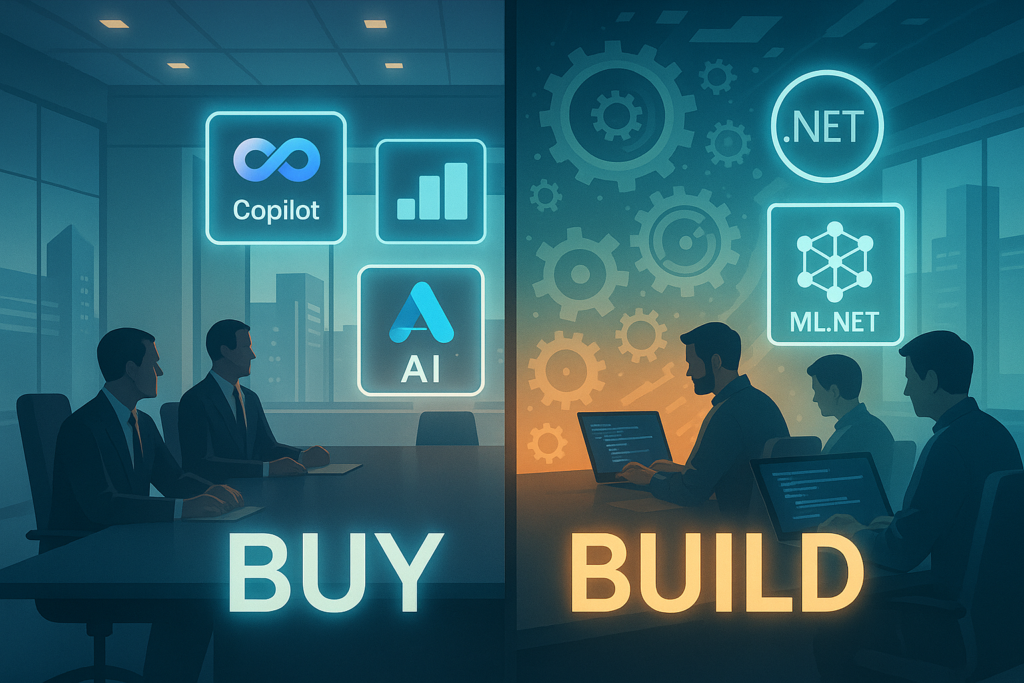
AI is no longer experimental. For mid-to-large enterprises running Microsoft environments, it’s now a strategic necessity. But the first major decision many leaders face is deceptively simple:
Do we build our own AI solutions or buy them off the shelf?
This article walks executives and project managers through a structured way to answer that question—grounded in Microsoft’s ecosystem, from Azure AI and ML.NET to Power Platform and Copilot.
🔍 The Strategic Lens: AI Isn’t Just Software—It’s Capability
When you decide whether to build or buy, you’re not just choosing a vendor or tool. You’re deciding how much internal AI capability you want to develop. That’s why this decision belongs at the executive table.
Use this checklist as your starting point:
| Factor | Buy When… | Build When… |
|---|---|---|
| Time to Value | You need results fast or to meet a regulatory deadline | You want a long-term differentiator |
| Business Uniqueness | Your process is generic (e.g., invoice scanning) | Your workflow is custom or a competitive edge |
| Internal Skills | Your dev team isn’t AI-ready yet | You have .NET developers familiar with Azure/ML.NET |
| Data Complexity | The app can work with external data sources | Your value comes from proprietary, structured internal data |
| Integration Needs | You can adapt to external APIs | You need tight integration into Microsoft 365, Dynamics, etc. |
🧠 Microsoft’s Advantage: You Already Have the Tools
One of the biggest strategic oversights in AI adoption is forgetting what you already own.
If your org is using Microsoft 365, Azure, and the .NET ecosystem, you already have:
- ML.NET: For building production-ready models in C#
- Azure AI Services: For using pretrained models (vision, language, speech)
- Power Platform + AI Builder: For low-code prototypes and internal tools
- Semantic Kernel: For building custom copilots and workflows
- Microsoft Copilot: For immediate productivity gains in Office and Teams
These tools allow for hybrid approaches—start by buying (Copilot), then build custom (ML.NET or Semantic Kernel) once internal capability grows.
⚙️ Common Mistake: Buying Without Roadmapping
Buying AI tools without aligning them to your business goals is like installing an engine without checking the transmission. You’ll burn time and money fast.
Use these role-specific questions to shape the discussion:
Executives:
- Does this AI system align with our 12–18 month goals?
- Will we lose control of data/IP if we buy?
- Can we leverage existing Microsoft licenses to reduce cost?
Project Managers:
- Will this tool create friction across departments?
- Can it be customized without deep vendor involvement?
- Is there a smooth upgrade path from prototype to production?
🛠️ Case in Point: Forecasting Sales
Let’s say you want to forecast regional sales:
- Buy Option: Use Power BI with a prebuilt Azure Forecasting model.
- Build Option: Use ML.NET to build a regression model trained on proprietary sales + economic indicators.
- Hybrid Option: Prototype with AI Builder, test results, then rebuild with ML.NET for better accuracy.
📈 Final Recommendation: Build a Capability Roadmap

Here’s a pragmatic three-step approach:
- Short-Term (0–3 months): Leverage Microsoft Copilot and Power Platform for quick wins
- Mid-Term (3–12 months): Use Azure AI services and ML.NET for internal prototypes
- Long-Term (12+ months): Expand internal AI dev skills, adopt Semantic Kernel for custom copilots
✅ Takeaways
- Buying AI is fast but limited in customization.
- Building AI takes longer but gives strategic control.
- Microsoft’s stack lets you do both—strategically, affordably, and iteratively.
- Executives and PMs must lead this decision with long-term vision, not just budget constraints.
Need help designing your build-vs-buy roadmap for AI?
At AInDotNet, we specialize in helping Microsoft-centric organizations implement practical, low-risk AI initiatives with tools they already own.
Want to stay ahead in applied AI?
📑 Access Free AI Resources:
- Download our free AI whitepapers to explore cutting-edge AI applications in business.
- Check out our free AI infographics for quick, digestible AI insights.
- Explore our books on AI and .NET to dive deeper into AI-driven development.
- Stay informed by signing up for our free weekly newsletter