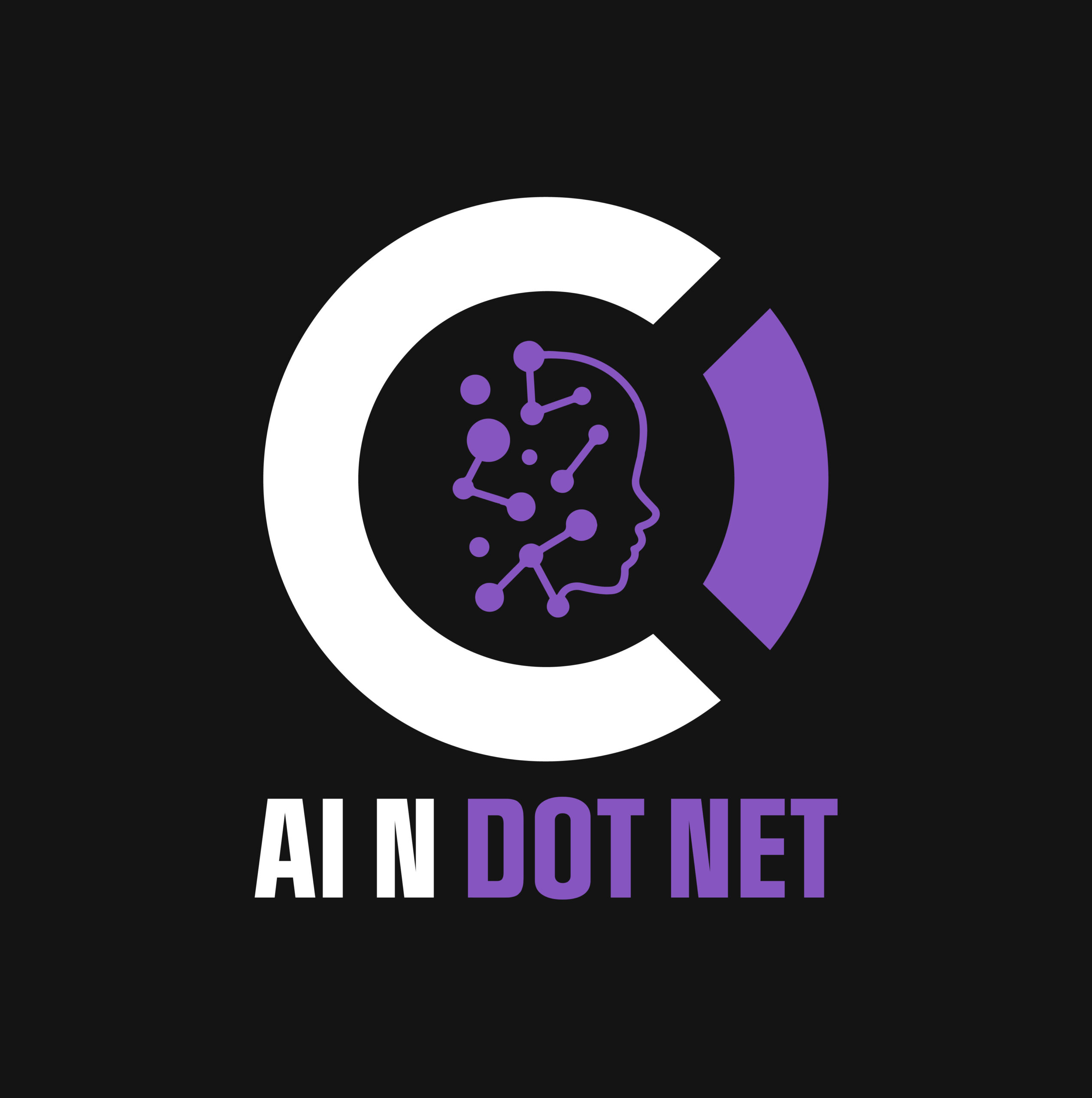AI doesn’t have to start with a seven-figure budget and a fleet of data scientists. In fact, the best AI implementations start small—with controlled, inexpensive experiments that test hypotheses, prove value, and build organizational confidence.
This article breaks down how Microsoft-centric organizations can run low-risk, high-learning AI prototypes using the tools and people they already have, with minimal disruption and maximum insight.
💡 The New AI Strategy: Think Like a Startup
If you’re an executive or department lead, here’s your new mantra:
Start with a use case, not a platform.
AI is not a vendor race. It’s a problem-solving mindset. Successful organizations are those that prototype fast, fail safely, and scale only when the payoff is clear.

🎯 Step 1: Choose High-Learning Use Cases
Look for projects that:
- Have clear business value if solved (e.g., reduce churn, speed up reporting)
- Use readily available data (internal reports, forms, logs)
- Can be evaluated with a small success metric (e.g., reduced hours, error rate)
- Won’t break anything if they fail
Examples:
- Auto-tagging support tickets in Teams or Outlook
- Summarizing SharePoint docs for weekly briefs
- Forecasting order delays based on ERP exports
- Identifying outlier expenses in Excel reports
🧰 Step 2: Use the Microsoft Tools You Already Pay For
Instead of buying a new AI platform, try prototyping with what’s in your Microsoft stack:
✅ Power Platform
- Power Automate + Power Virtual Agents = low-code chatbots
- Power BI + Azure AI = enhanced dashboards
- Analysts can often build MVPs without code
✅ Azure OpenAI Service
- Access GPT-4 securely
- Use Prompt Flow or Azure AI Studio to test use cases in a sandbox
- Ideal for RAG (retrieval augmented generation) prototypes
✅ ML.NET + Semantic Kernel
- For dev teams with .NET expertise
- Use ML.NET for structured ML models (classification, regression)
- Use Semantic Kernel to orchestrate prompts, plugins, and planning logic
💸 Step 3: Cap the Cost, Not the Potential
AI pilots can be incredibly cheap if scoped right.
| Prototype Type | Cost Estimate | Who Can Build It |
|---|---|---|
| Power Platform App | $0–$100/month | Analyst or BizOps lead |
| Azure AI Prompt Test | <$50/month | Developer or Data Engineer |
| ML.NET Experiment | $0 (runs locally) | Software Engineer (.NET) |
Set a time box of 2–4 weeks. Use it to learn:
- What data you’re missing
- Where the real ROI lives
- What not to automate
📊 Measure Learning, Not Just ROI
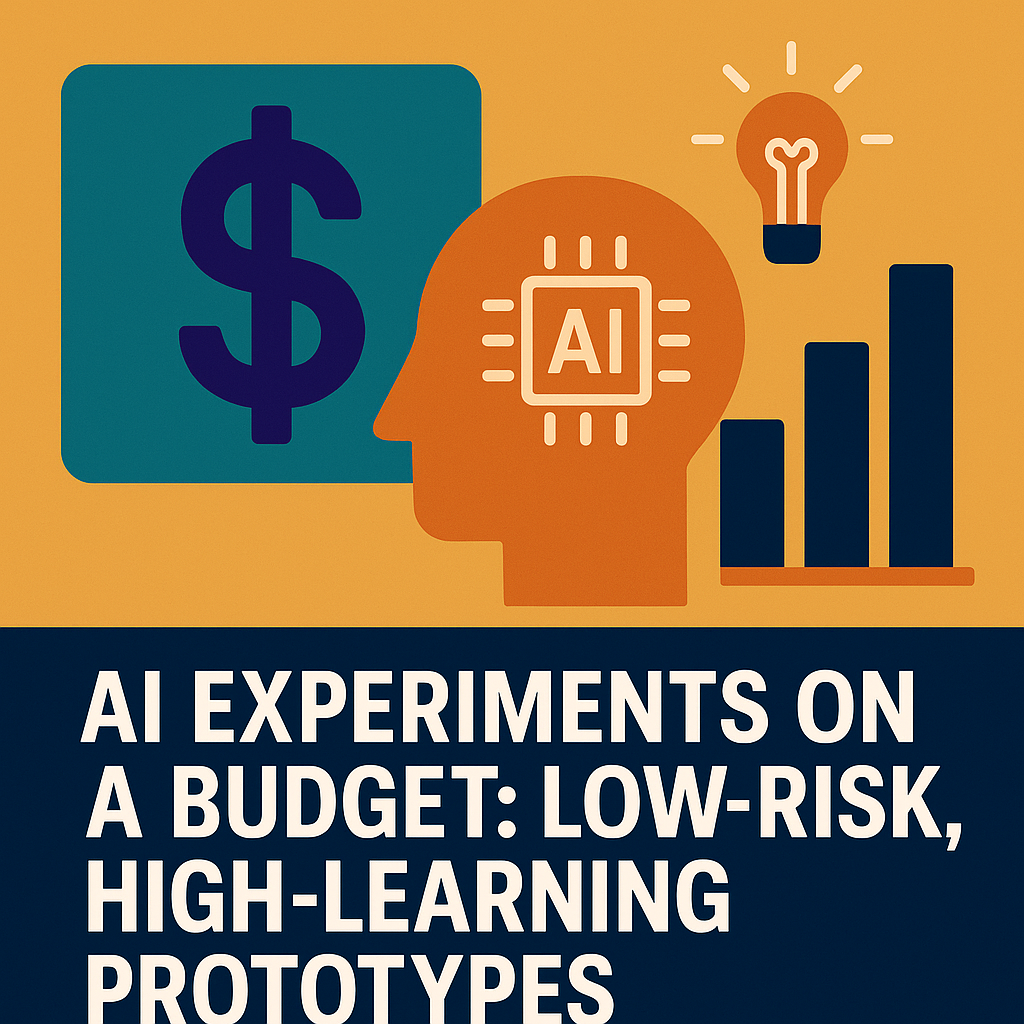
In early-stage AI, direct ROI is a lagging indicator. Instead, track:
- Time saved by manual reviewers
- Adoption rates by internal teams
- Improved consistency or auditability
- User sentiment (AI output vs human output quality)
Learning velocity = organizational maturity
The faster you learn, the faster you scale.
🧠 Organizational Benefits of Prototyping
- Avoids big-bang failures
- Builds team excitement and buy-in
- Develops internal champions
- Surfaces hidden data quality issues early
- Helps you build an AI playbook before investing heavily
🔁 Real Example: Sales Email Generator for CRM
Problem:
Sales teams spend hours writing follow-up emails after meetings.
Prototype:
- Use Azure OpenAI to generate 3 draft emails based on CRM notes.
- Embed in a Power App.
- Let reps choose one and send/edit it.
Result:
- Built in 2 weeks
- 60% faster email turnaround
- 30% increase in follow-ups sent
- Management now piloting across regions
🚀 Conclusion: Budget is No Excuse
You don’t need $500k and a transformation roadmap to get started with AI. You need:
- A use case
- A cheap test
- A team willing to learn fast and pivot
Start where you are. Use what you have. Learn before you scale.
Prototype small. Fail fast. Win big. Repeat.
Want to stay ahead in applied AI?
📑 Access Free AI Resources:
- Download our free AI whitepapers to explore cutting-edge AI applications in business.
- Check out our free AI infographics for quick, digestible AI insights.
- Explore our books on AI and .NET to dive deeper into AI-driven development.
- Stay informed by signing up for our free weekly newsletter