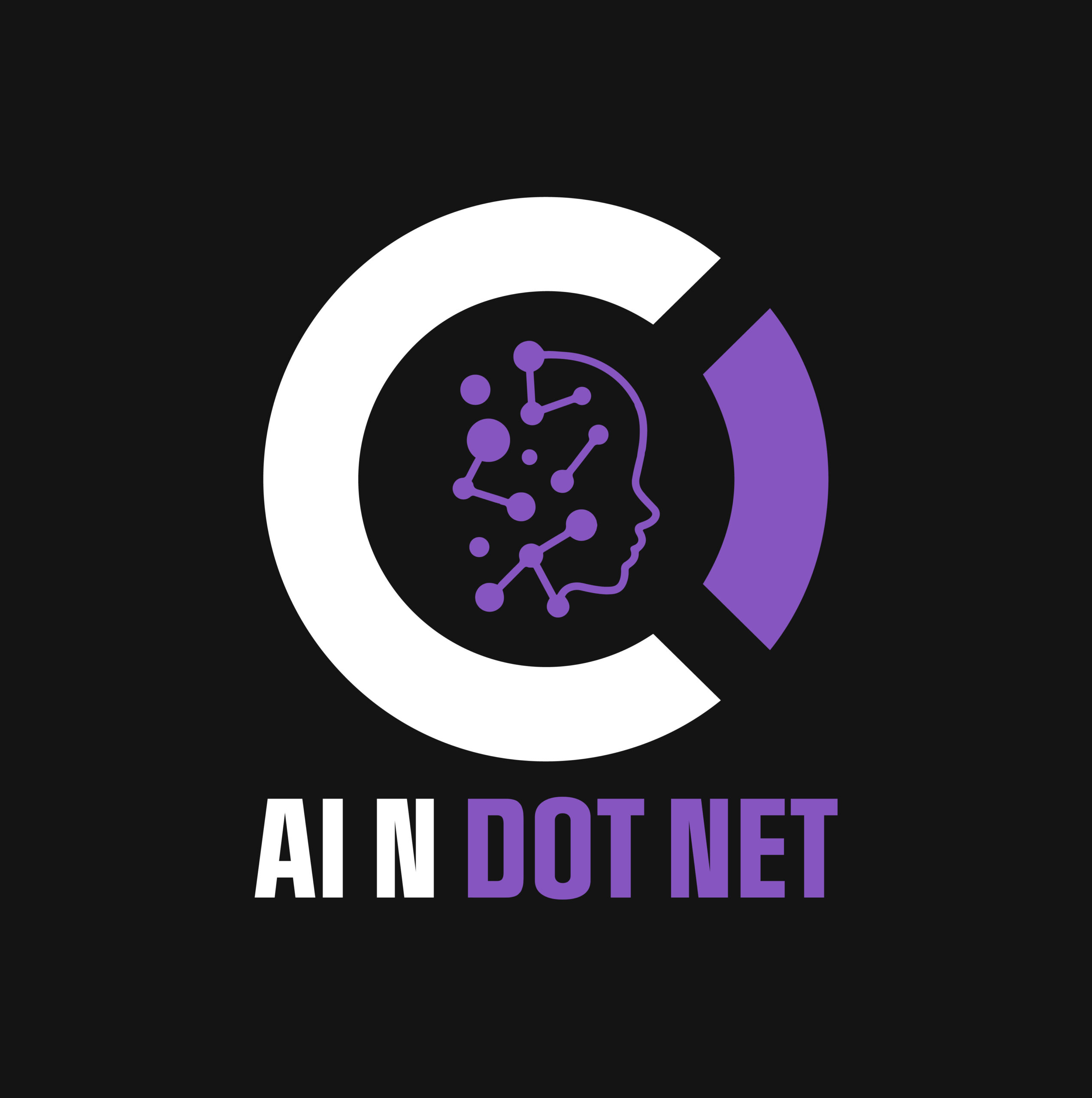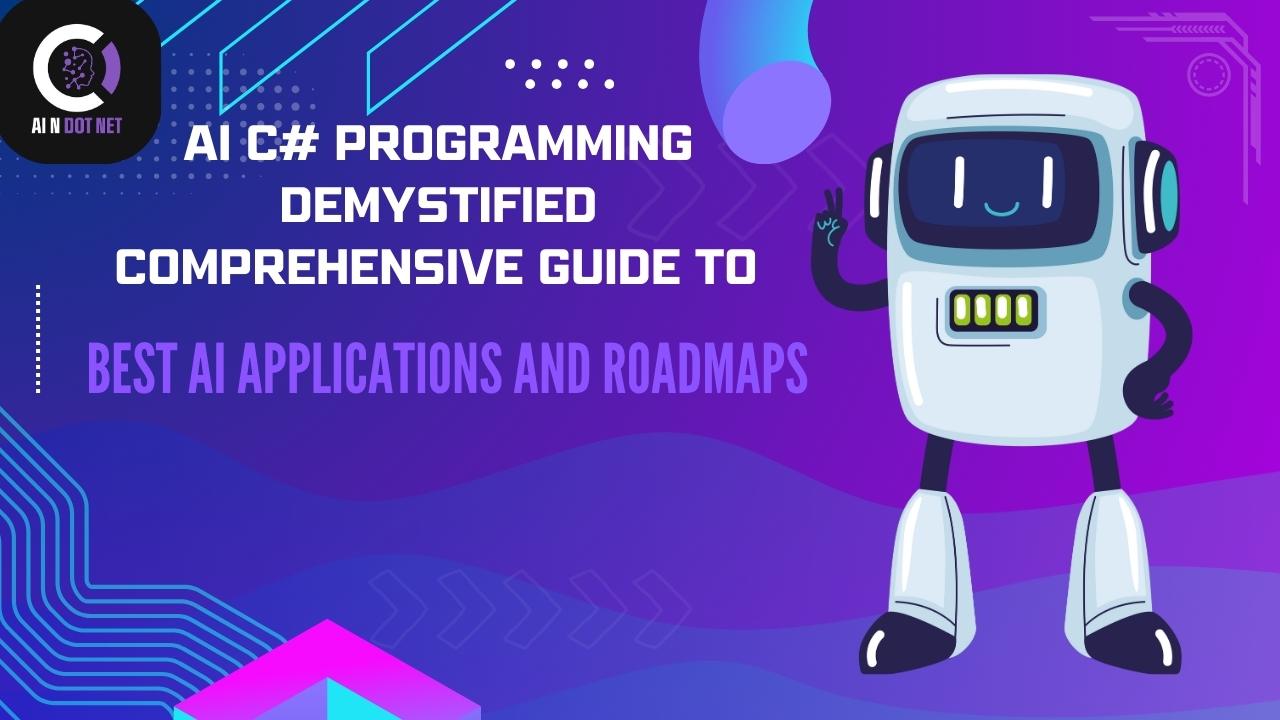Have you ever wondered how your favorite apps seem to understand you so well? Whether it’s a chatbot answering your questions or a website suggesting products you actually like, artificial intelligence (AI) is behind it all. The best part? You can create these smart tools yourself using AI and C# prototype development. If you’re curious about building AI projects with C#, this guide is for you. We’ll break down what you need to know, from the basics to real-world applications, and share a clear plan to get started – no tech genius status required.
As the saying goes, “Start where you are, use what you have, do what you can.” That’s the mindset we’ll take here. Whether you’re new to coding or a developer looking to explore AI core applications, this blog will show you how to use advanced AI techniques in C#, highlight practical projects, and give you a roadmap to turn your ideas into reality.
Why Choose C# for AI? Is it Simple and Powerful?
C# is like your go-to tool in a toolbox. It’s reliable, easy to use, and great for tons of projects. Created by Microsoft, C# works with the .NET framework, which gives you access to a huge set of tools and libraries for business with AI. It’s a language that’s simple enough for beginners but strong enough for complex AI tasks.
What makes C# special for AI? It’s got a clean, readable style that doesn’t feel like solving a puzzle. Plus, with libraries like ML.NET, Accord.NET, and Microsoft Cognitive Services, you can jump into AI core applications without starting from scratch. Whether you want to predict sales, recognize images, or build a chatbot, C# makes it doable.
Here’s why C# is a great pick:
- Easy to Learn: Its clear structure is friendly for new coders.
- Helpful Libraries: Tools like ML.NET offer pre-made models for quick results.
- Works with Cloud: Connects easily to Azure for big, scalable projects.
- Lots of Support: A huge community means answers are always out there.
First Steps: Great Resources for Newcomers
If you’re new to AI, starting with AI and C# prototype development might seem overwhelming, like trying to learn a new game without the rulebook. But there are plenty of resources to help you out. AI books for beginners are a fantastic way to get the basics down without feeling lost.
One excellent choice is the AI Core Applications book. It’s full of practical examples, teaching you how to build things like neural networks or text analysis tools using C#. Another good read is “Hands-On Machine Learning with C#” by Matt R. Cole, which guides you through creating models for predictions and decisions with Accord.NET.
You can also explore the learning section. It’s packed with tutorials, code examples, and guides designed for C# coders. Whether you’re curious about sorting data or building smarter apps, these resources make it feel approachable, like learning to cook a new recipe step by step.
Cool AI Projects You Can Build with C#
So, what can you make with advanced AI techniques in C#? The options are endless, like choosing what to watch on a streaming service. Here are some exciting AI core applications you can create:
1. Predicting Trends
Help a small business guess what products will sell best by looking at past data. ML.NET makes this straightforward.
2. Chatbots
Build a virtual assistant that answers questions, like the ones you see on shopping websites, using Microsoft Cognitive Services.
3. Image Recognition
Create tools to identify objects in photos, useful for everything from security to organizing pictures.
4. Recommendation Tools
Make a system that suggests movies, books, or products based on what users like, similar to online stores.
5. Sentiment Analysis
Analyze reviews or social media posts to see how people feel about a brand – great for business with AI.
These projects aren’t just fun – they’re useful. Companies using AI tools see up to 20% better efficiency and happier customers. That’s the kind of impact that can turn a hobby into something big.
Your 90-Day Plan to Master AI with C#
Ready to get started? The 90-Day AI Roadmap for .NET from AI n Dot Net is your guide to mastering AI and C# prototype development. Think of it like a workout plan for your coding skills, taking you through three stages to build real AI projects. Here’s the breakdown:
Phase 1: Getting the Basics (Days 1–30)
- Learn C# Basics
Get comfortable with C# and .NET. Check out tutorials if you’re starting fresh.
- Try ML.NET
Build a simple prediction model, like guessing sales numbers, using ML.NET’s AutoML tool.
- Read a Book
Pick up the AI Core Applications book or “Introducing Machine Learning” by Microsoft Press to understand the fundamentals.
Phase 2: Hands-On Practice (Days 31–60)
- Play with Algorithms
Experiment with decision trees, clustering, or neural networks using Accord.NET.
- Build a Small Project
Try making a basic chatbot or a tool to analyze text, diving into advanced AI techniques in C#.
- Connect with Others
Join forums or check GitHub repos linked on aindotnet.com to get help and ideas.
Phase 3: Real Projects (Days 61–90)
- Create Something Big
Combine AI skills to build a full project, like a recommendation system for a shopping app.
- Make It Live
Use Azure to share your project with users and make it scalable.
- Show It Off
Share your work on GitHub or pitch it to clients to grow your portfolio.
This roadmap keeps you focused and builds your confidence. By day 90, you’ll have a working AI project and the know-how to tackle more. As aindotnet.com notes, a clear plan like this can make learning twice as fast, so you spend less time stuck and more time creating.
Tackling Common AI Challenges
Let’s be honest that working on AI core applications in C# can have its tricky moments. Maybe your code doesn’t work, or the math behind AI feels like a foreign language. But every coder hits these bumps, and they’re not as scary as they seem.
- Math Worries
You don’t need to be a math expert. Tools like ML.NET do the hard stuff for you. AI books for beginners on aindotnet.com explain tricky ideas in simple ways.
- Too Much Code
Start with ready-made libraries instead of writing everything yourself. Accord.NET has great examples to get you going.
- Fixing Errors
Use the guides and whitepapers to solve problems like bad data or models that don’t work right.
Think of these challenges as speed bumps, not roadblocks. With the right tools and a bit of patience, you’ll get past them.
Your Next Move: Start Coding Now
Feeling ready to jump in? The world of AI and C# prototype development is full of possibilities, and you’ve got everything you need to begin at AI n Dot Net.
AI isn’t just for big tech companies, but it’s for anyone who wants to build something smart. What’s the first AI project you want to try? Get started today, and let’s make the world a little smarter together.