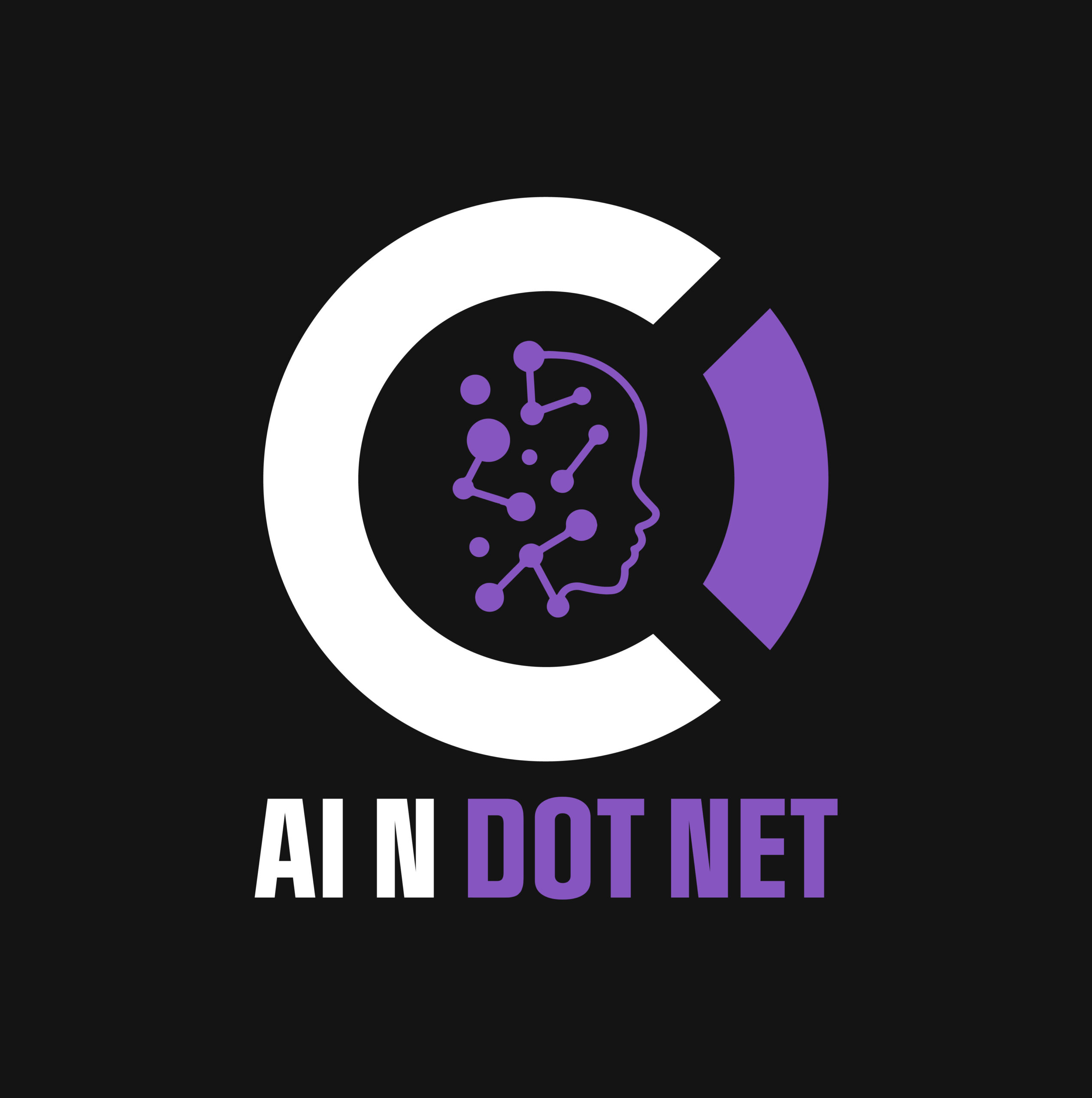Discover what executives need to know about AI assistants in 2025—how to align them with business goals, reduce risk, and deploy cost-effectively using Microsoft tools like Copilot, Azure AI, and .NET.
🧠 Why AI Assistants Are an Executive-Level Priority
AI assistants are no longer just experimental tech—they’re rapidly becoming core infrastructure for communication, operations, and productivity in modern enterprises. Whether it’s streamlining internal workflows or enhancing customer support, AI assistants are proving their value across industries.
But here’s the catch: executives must lead the strategy—not just approve the budget. Understanding where AI assistants fit, what they change, and how to deploy them responsibly is now a business imperative.
🚀 What Is an AI Assistant?
An AI assistant is a software system that can perform tasks, respond to queries, and make decisions—often using natural language, machine learning, and integration with enterprise data.
Think: a digital team member that never sleeps, never forgets, and scales instantly.
Examples:
- Microsoft Copilot inside Word, Excel, and Teams
- Custom AI assistants built on Azure AI and Semantic Kernel
- Department-specific bots (e.g., HR assistant, IT support bot)
🎯 What Executives Need to Know
1. AI Assistants Should Be Aligned with Business Goals

Before you build or buy, ask:
- Does this assistant reduce cost, increase efficiency, or improve CX?
- Who owns the business outcome it supports?
- How will we measure success?
💡 Example: A finance department AI assistant might reduce report generation from 4 hours to 30 minutes—but the real ROI is freeing up analysts for decision-making.
2. You Don’t Need to Hire a Lot of New, Expensive Employees
If your company is already on Microsoft:
- You can build AI assistants using .NET, Power Platform, or Azure OpenAI
- Tools like ML.NET and Semantic Kernel integrate with existing systems
- You can pilot quickly with low risk, then scale what works
This makes AI a low-barrier, high-impact opportunity—if executed wisely.
3. Privacy, Security, and Compliance Still Apply
AI assistants access sensitive data. You must:
- Define data access boundaries
- Include IT Security, Legal, and Compliance in design conversations
- Ensure logs, prompts, and outputs are auditable
🔐 Hint: Microsoft’s ecosystem gives you enterprise-grade controls—but only if you architect them in.
4. Cross-Functional Buy-In Is Critical
AI assistants touch:
- Executives (strategy)
- PMs (timeline & scope)
- Developers (integration)
- DBAs (data sources)
- IT/Infra (performance & uptime)
- Security (controls)
A single missed conversation can tank the project. As an executive, your leadership sets the tone for alignment.
5. Start Small, Then Scale
Avoid the “AI transformation” hype trap. Instead:
- Choose a specific, measurable task for your first assistant
- Limit users or departments initially
- Stay agile: Prototype, Minimally Viable Product (MVP), Production System
- Iterate based on results
🔁 Example pilot: An internal HR assistant that answers benefits questions and routes people to the right documents or staff—built in Power Virtual Agents or .NET with Azure.
📈 Executive-Level Questions to Ask Before Launching
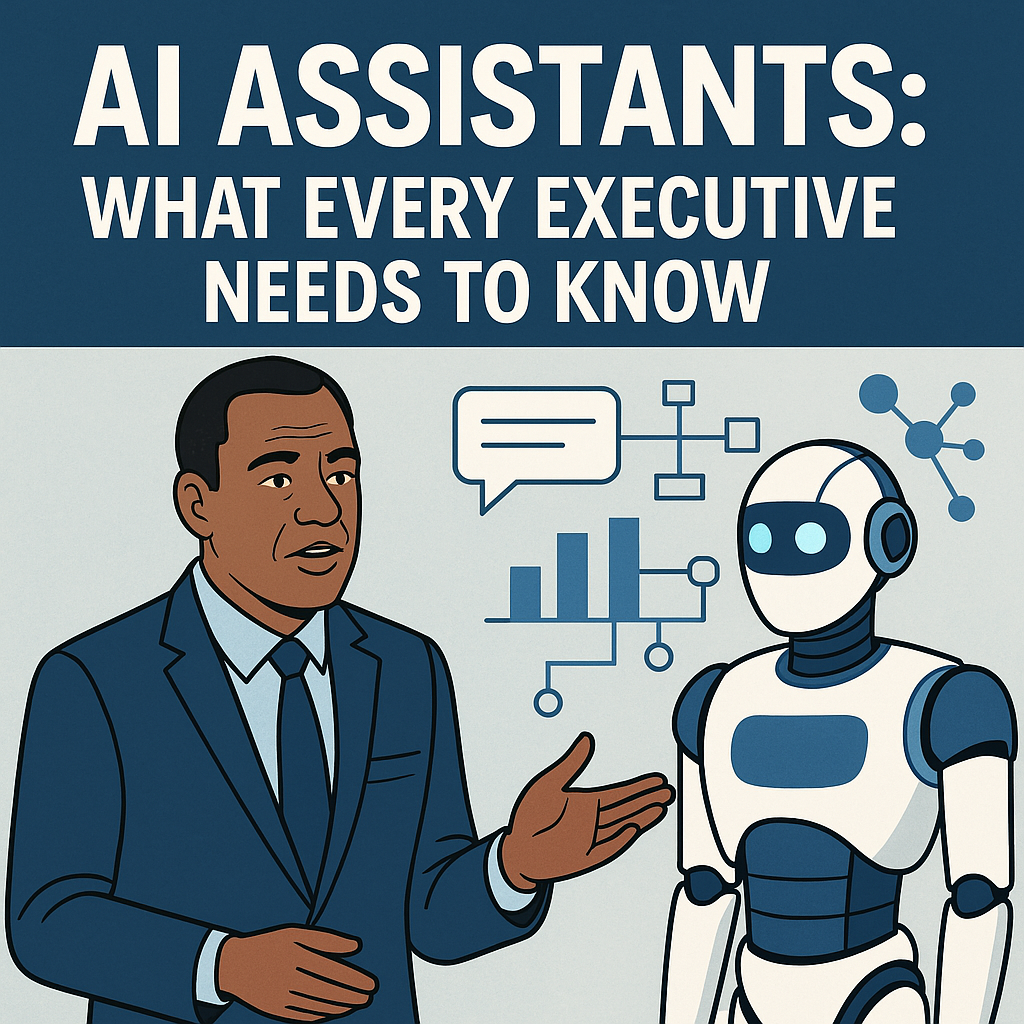
- What business metric will this assistant improve?
- Who owns the user experience?
- What are the failure scenarios—and what’s the fallback plan?
- Do we have in-house capability to maintain and evolve the assistant?
🧭 Bottom Line
AI assistants are here to stay—and their impact will only grow. But to succeed, they must be treated as strategic assets, not tactical widgets. As an executive, your role is to:
- Champion useful, focused applications of AI
- Ensure alignment across teams
- Demand measurable outcomes
- Protect data, people, and processes
If you’re using Microsoft tools, you’re already ahead of the curve. Now it’s time to lead.
Want to stay ahead in applied AI?
📑 Access Free AI Resources:
- Download our free AI whitepapers to explore cutting-edge AI applications in business.
- Check out our free AI infographics for quick, digestible AI insights.
- Explore our books on AI and .NET to dive deeper into AI-driven development.
- Stay informed by signing up for our free weekly newsletter